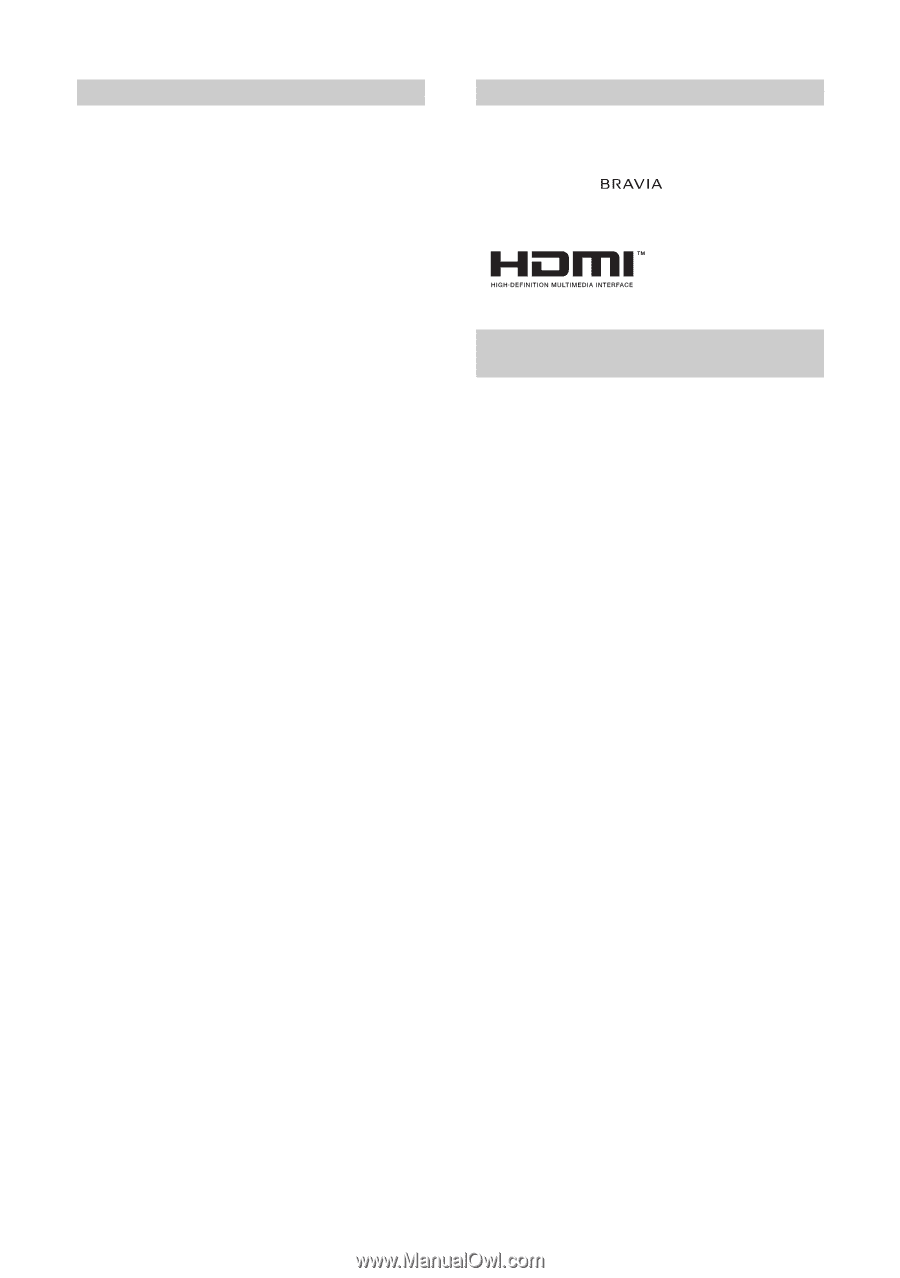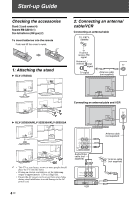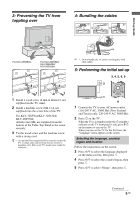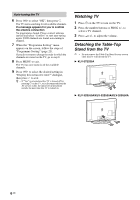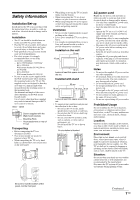Sony KLV-32S550A Operating Instructions - Page 2
Introduction, Trademark information, Notes for Australia and New Zealand, model - bravia
 |
UPC - 826422447458
View all Sony KLV-32S550A manuals
Add to My Manuals
Save this manual to your list of manuals |
Page 2 highlights
Introduction Thank you for choosing this Sony product. Before operating the TV, please read this manual thoroughly and retain it for future reference. The illustrations used in this manual are of the KLV-32S550A unless otherwise stated. Trademark information • HDMI, the HDMI logo and High-Definition Multimedia Interface are trademarks or registered trademarks of HDMI Licensing LLC. • "BRAVIA" and are trademarks of Sony Corporation. Notes for Australia and New Zealand model This product is ENERGY RATING qualified in the "Home" mode. ENERGY RATING is a programme designed to promote energy efficient products and practices. • When the TV is initially set up, it is designed to meet ENERGY RATING requirements while maintaining optimum picture quality. • Changes to certain features, settings and functionalities of this TV (e.g. Picture/Sound and Eco settings) can slightly change the power consumption. Depending upon such changed settings, the power consumption may vary which possibly could exceed the stated energy rating. To reset the TV to ENERGY RATING qualified settings, select "Home" mode from the initial set-up procedure in "Factory Settings" under the "Set-up" menu. 2 GB