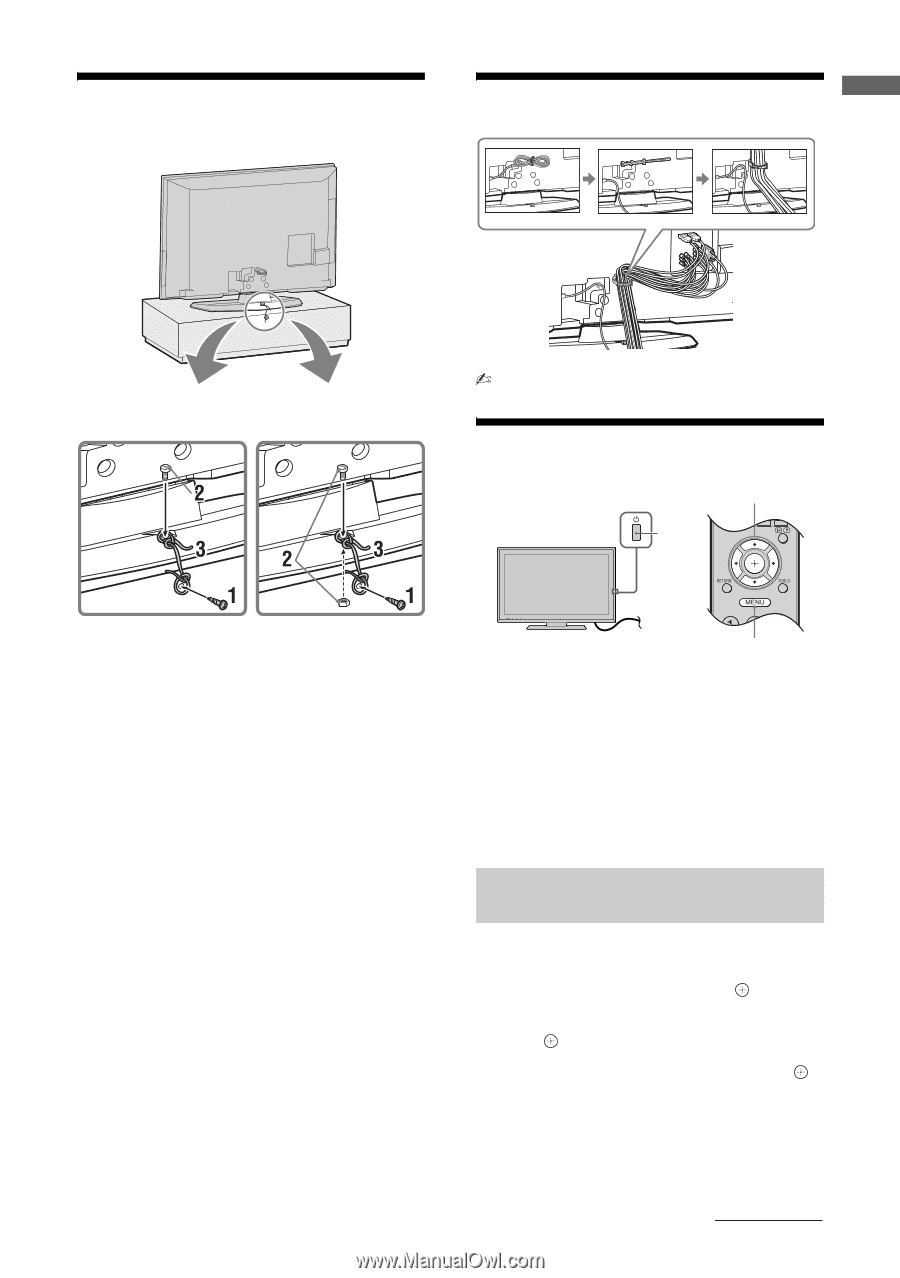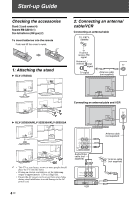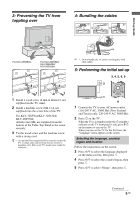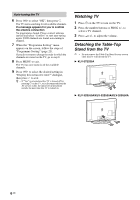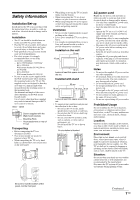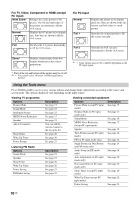Sony KLV-32S550A Operating Instructions - Page 5
: Preventing the TV from toppling over, 4: Bundling the cables, 5: Performing the initial set-up - connections
 |
UPC - 826422447458
View all Sony KLV-32S550A manuals
Add to My Manuals
Save this manual to your list of manuals |
Page 5 highlights
Start-up Guide 3: Preventing the TV from toppling over 4: Bundling the cables 1 2 3 For KLV-37S550A: For KLV-32S550A/ KLV-32S530A/ KLV-26S550A: • Do not bundle the AC power cord together with other cables. 5: Performing the initial set-up 3, 4, 5, 6, 9 2 1 Install a wood screw (4 mm in diameter, not supplied) in the TV stand. 2 Install a machine screw (M4 × 14, not supplied) into the screw hole of the TV. For KLV-32S550A/KLV-32S530A/ KLV-26S550A: Attach a nut (M4, not supplied) from the bottom of the Table-Top Stand to the screw securely. 3 Tie the wood screw and the machine screw with a strong cord. z • An optional Sony support belt kit is used to secure the TV. Contact your nearest Sony Service Centre to purchase a kit. Have your TV model name ready for reference. , 1 8 1 Connect the TV to your AC power outlet (110-240 V AC, 50/60 Hz) (New Zealand and Tunisia only: 220-240 V AC, 50/60 Hz). 2 Press 1 on the TV. When the TV is in standby mode (the 1 (standby) indicator on the TV front panel is red), press "/1 on the remote to turn on the TV. When you turn on the TV for the first time, the "Language" menu appears on the screen. Selecting the language, country/ region and location Follow the instructions on the screen. 3 Press F/f to select the language displayed on the menu screens, then press . 4 Press F/f to select the country/region, then press . 5 Press F/f to select "Home", then press . Continued 5 GB