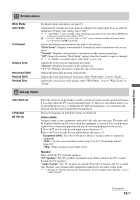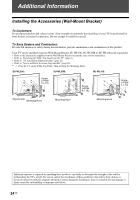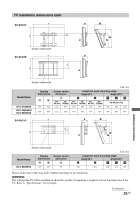Sony KLV-32S550A Operating Instructions - Page 20
PC Settings menu, Wake Up Timer - tv manual
 |
UPC - 826422447458
View all Sony KLV-32S550A manuals
Add to My Manuals
Save this manual to your list of manuals |
Page 20 highlights
Timer Settings Product Information Factory Settings Colour System Selects the colour system ("Auto", "PAL", "SECAM", "NTSC3.58", "NTSC4.43" or "PAL60") according to the composite video signal from the input source. Sets the timer to turn on/off the TV. Sleep Timer Sets the TV to automatically switch to standby mode after a certain amount of time. z • If you turn off the TV and turn it on again, "Sleep Timer" is reset to "Off". • A notification message appears on the screen one minute before the TV switches to standby mode. Wake Up Timer Sets the desired period of time to turn on the TV from standby mode. "Time": Sets the desired period of time to turn on the TV. "Duration": Sets how long you want the TV to stay on before switching to standby mode again. • When the "Sleep Timer" or "Wake Up Timer" is activated, the (Timer) indicator on the TV front panel lights up in amber. Displays your TV's product information. Resets all settings to factory settings other than "Programme Block", programme preset data and the FM Radio preset data. After completing this process, the initial set-up screen is displayed the next time you turn on the TV. Completing auto tuning in initial set-up will reset these settings. To keep them, select "Cancel" in the auto tuning confirmation dialogue. • Be sure not to turn the TV off during this period (it takes about 30 seconds) or press any buttons. PC Settings menu Wide Mode Reset Auto Adjustment Phase Pitch Horizontal Shift Selects a screen mode for displaying input from your PC, see page 10. "Normal": Displays the picture in its original size. "Full 1": Enlarges the picture to fill the display area, keeping its original horizontal-tovertical aspect ratio. "Full 2": Enlarges the picture to fill the display area. Resets all the "PC Settings" except "Wide Mode" to the factory settings. Automatically adjusts the display position and phase of the picture when the TV receives an input signal from the connected PC. z • "Auto Adjustment" may not work well with certain input signals. In such cases, manually adjust "Phase" and "Horizontal Shift". Adjusts the phase when the screen flickers. Adjusts the pitch when the picture has unwanted vertical stripes. Adjusts the horizontal position of the picture. 20 GB