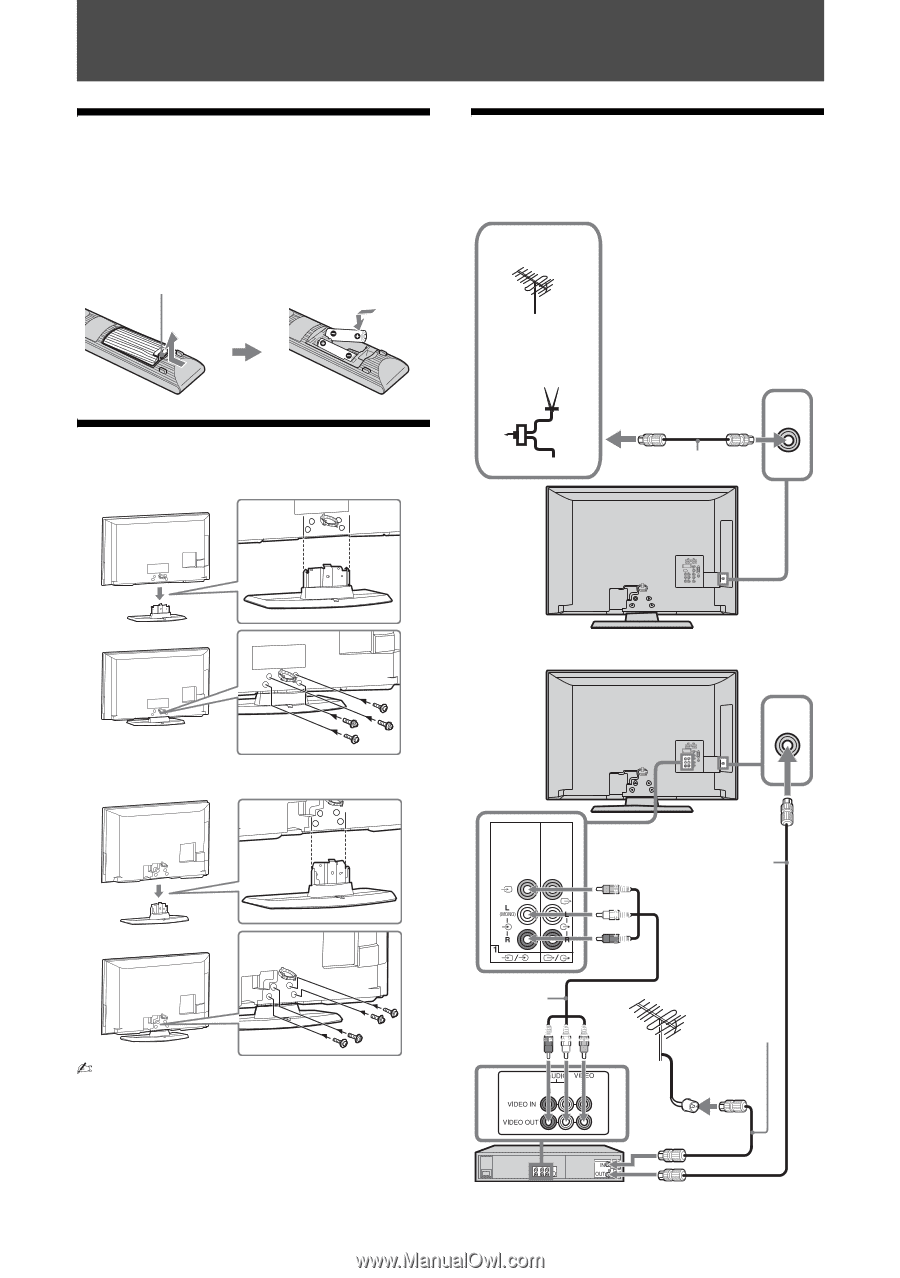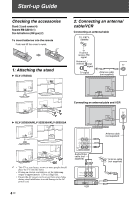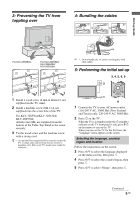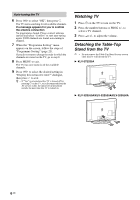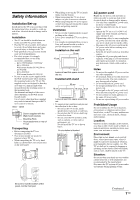Sony KLV-32S550A Operating Instructions - Page 4
Start-up Guide, Checking the accessories, 1: Attaching the stand, 2: Connecting an antenna/cable/VCR - tv
 |
UPC - 826422447458
View all Sony KLV-32S550A manuals
Add to My Manuals
Save this manual to your list of manuals |
Page 4 highlights
Start-up Guide Checking the accessories Stand (1) and screws (4) Remote RM-GA016 (1) Size AA batteries (R6 type) (2) To insert batteries into the remote Push and lift the cover to open. 1: Attaching the stand B KLV-37S550A 2: Connecting an antenna/ cable/VCR Connecting an antenna/cable TV, CATV, Satellite or If cannot receive FM signal Antenna selector FM signal 8 TV signal Antenna cable (not supplied) 8 Connecting an antenna/cable and VCR B KLV-32S550A/KLV-32S530A/KLV-26S550A 8 8 Antenna cable (not supplied) • This TV is very heavy, so two or more people should place the TV onto the stand. • If using an electric screwdriver, set the tightening torque at approximately 1.5N·m (15kgf·cm). • Ensure the AC power cord is away from screw holes during stand installation to avoid damage to the AC power cord. 4 GB Audio/Video cable (not supplied) VCR Antenna cable (not supplied)