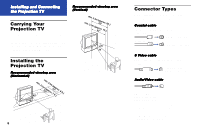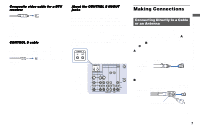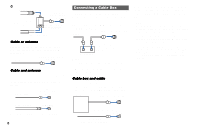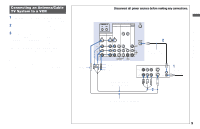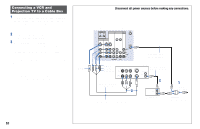Sony KP-53HS10 Operating Instructions - Page 15
Connecting a DTV (Digital Television) Receiver, Installing and Connecting the Projection TV - no power
 |
View all Sony KP-53HS10 manuals
Add to My Manuals
Save this manual to your list of manuals |
Page 15 highlights
Installing and Connecting the Projection TV Connecting a DTV (Digital Television) Receiver Before connecting, be sure to read the Operating Instructions of the DTV receiver. Connecting a DTV (digital television) receiver with the G/B/R/ HD/VD jacks 1 Attach the coaxial cable from the roof antenna to VHF/UHF on the DTV receiver. 2 Using a composite video cable for DTV receiver, connect G, B, R, HD and VD of VIDEO OUT on the DTV receiver to G, B, R, HD and VD respectively of VIDEO 5 (DTV) IN on the projection TV. If the DTV receiver is equipped with the Y/PB/ PR jacks, proceed to step 2 in "Connecting a DTV (digital television) receiver with the Y/ PB/PR (component video input) jacks" on page 12. 3 Using an AUDIO cable, connect AUDIO OUT on the DTV receiver to AUDIO of VIDEO 5 (DTV) IN on the projection TV (WhiteAUDIO Left, Red-AUDIO Right). 4 Select VIDEO 5 by the TV/VIDEO button. 5 Select the SET UP menu and set DTV INPUT to R.G.B. (see "DTV INPUT" on page 43) Disconnect all power sources before making any connections. 2 Composite video cable for DTV receiver (not supplied) G B R CONTROL S IN OUT HD VD AUX IN OUT VIDEO 4 VIDEO 5 (DTV) SELECT IN VIDEO 1 VIDEO 3 HD VD S VIDEO VIDEO L (MONO) AUDIO R Y Y/G L PB PB/B (MONO) PR PR/R R COMPONENT AUDIO VHF/UHF VIDEO L AUDIO R AUDIO-R AUDIO-L DTV receiver VHF/UHF (DTV) 1 Roof Antenna RK-74A (not supplied) R HD G VD B S VIDEO VIDEO 1 2 L (MONO) R 1 2 AUDIO OUT Y R PB G HD 3 PR 4 B VD VIDEO OUT 3 (continued) 11