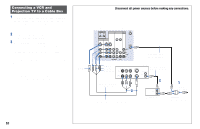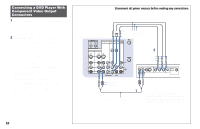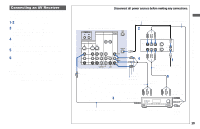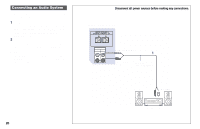Sony KP-53HS10 Operating Instructions - Page 19
Connecting a Camcorder - no picture
 |
View all Sony KP-53HS10 manuals
Add to My Manuals
Save this manual to your list of manuals |
Page 19 highlights
Connecting a Camcorder Use this connection to view a picture directly from your camcorder. 1 Using AUDIO and S VIDEO* cables, connect AUDIO and S VIDEO OUT on the camcorder to AUDIO and S VIDEO IN inside the lower front panel on the projection TV (WhiteAUDIO Left, Red-AUDIO Right**). 2 Press VIDEO 2 to select the video inputs from a camcorder. * If your camcorder is not equipped with S VIDEO, use a VIDEO cable (yellow) instead of the S VIDEO cable. **If you are connecting a monaural camcorder, connect only the single audio output to the left (MONO) input on the projection TV. Disconnect all power sources before making any connections. (Front of projection TV) S VIDEO Push to open. S VIDEO VIDEO L(MONO) AUDIO R SET UP VIDEO 2 INPUT VIDEO AUDIO-L AUDIO-R VMC-810S/820S (not supplied) 1 Audio/video outputs YC-15V/30V (not supplied) 1 Camcorder 15 Installing and Connecting the Projection TV