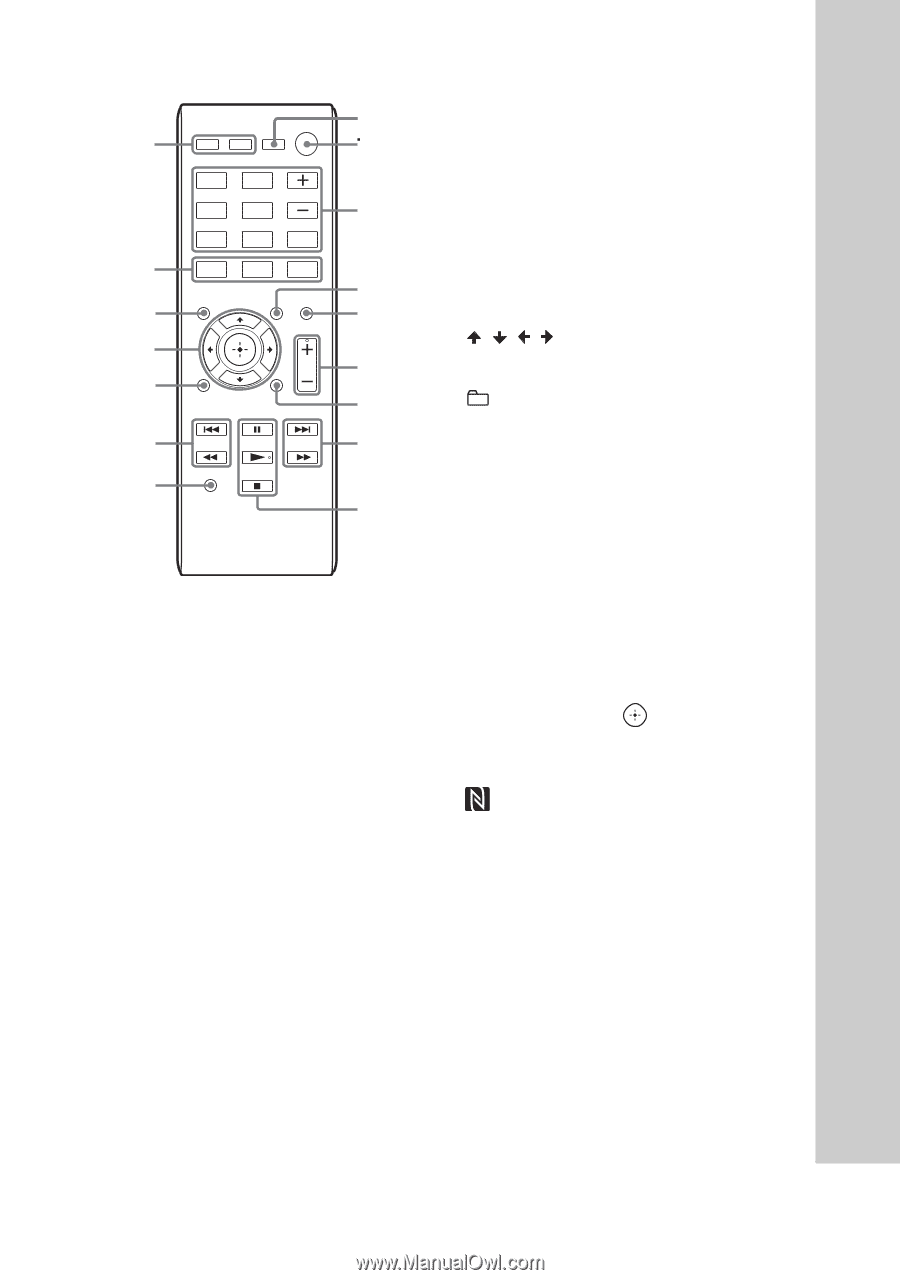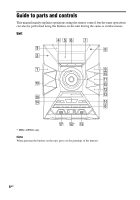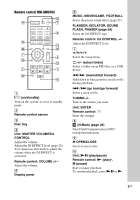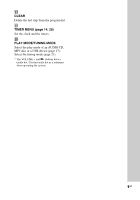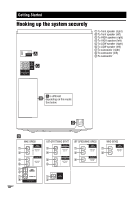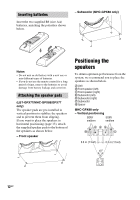Sony LBT-GPX77 Operating Instructions - Page 7
Remote control RM-AMU163, MUSIC, MOVIE/GAME, FOOTBALL - 27
 |
View all Sony LBT-GPX77 manuals
Add to My Manuals
Save this manual to your list of manuals |
Page 7 highlights
Remote control RM-AMU163 T N A S Z G Y G FLANGER ISOLATOR SOUND FLASH MUSIC PHASER MOVIE/ GAME FOOTBALL CD USB FUNCTION F U V D W G X J 1 "/1 (on/standby) Turn on the system, or set it to standby mode. B Remote control sensor C Disc tray D Unit: MASTER VOLUME/DJ CONTROL Adjust the volume. Adjust the DJ EFFECT level (page 28). You cannot use this knob to adjust the volume when the DJ EFFECT is activated. Remote control: VOLUME +/-* Adjust the volume. E Display panel F MUSIC, MOVIE/GAME, FOOTBALL Select the preset sound effect (page 27). FLANGER, ISOLATOR, SOUND FLASH, PHASER (page 28) Select the DJ EFFECT type. Remote control: DJ CONTROL +/- Adjust the DJ EFFECT level. G / // Select the menu items. +/- (select folder) Select a folder on an MP3 disc or a USB device. m/M (rewind/fast forward) Hold down to find a point in a track or file during playback. ./> (go back/go forward) Select a track or file. TUNING +/- Tune to the station you want. Unit: ENTER Remote control: Enter the settings. H (N-Mark) (page 24) Near Field Communication (NFC) touchpoint indication. I Z OPEN/CLOSE Insert or eject a disc. J Unit: NX (play/pause) Remote control: N (play)*, X (pause) Start or pause playback. To resume playback, press NX or N. 7GB