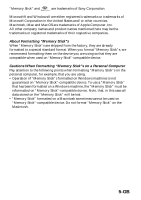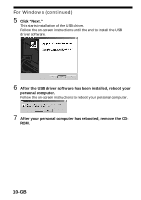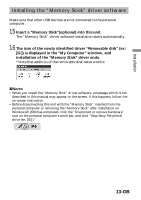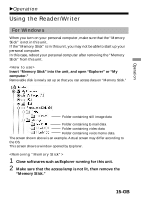Sony MSAC-US5 Operating Instructions - Page 10
For Windows continued
 |
UPC - 027242580107
View all Sony MSAC-US5 manuals
Add to My Manuals
Save this manual to your list of manuals |
Page 10 highlights
For Windows (continued) 5 Click "Next." This starts installation of the USB driver. Follow the on-screen instructions until the end to install the USB driver software. 6 After the USB driver software has been installed, reboot your personal computer. Follow the on-screen instructions to reboot your personal computer. 7 After your personal computer has rebooted, remove the CD- ROM. 10-GB

10-GB
For Windows (continued)
5
Click “Next.”
This starts installation of the USB driver.
Follow the on-screen instructions until the end to install the USB
driver software.
6
After the USB driver software has been installed, reboot your
personal computer.
Follow the on-screen instructions to reboot your personal computer.
7
After your personal computer has rebooted, remove the CD-
ROM.