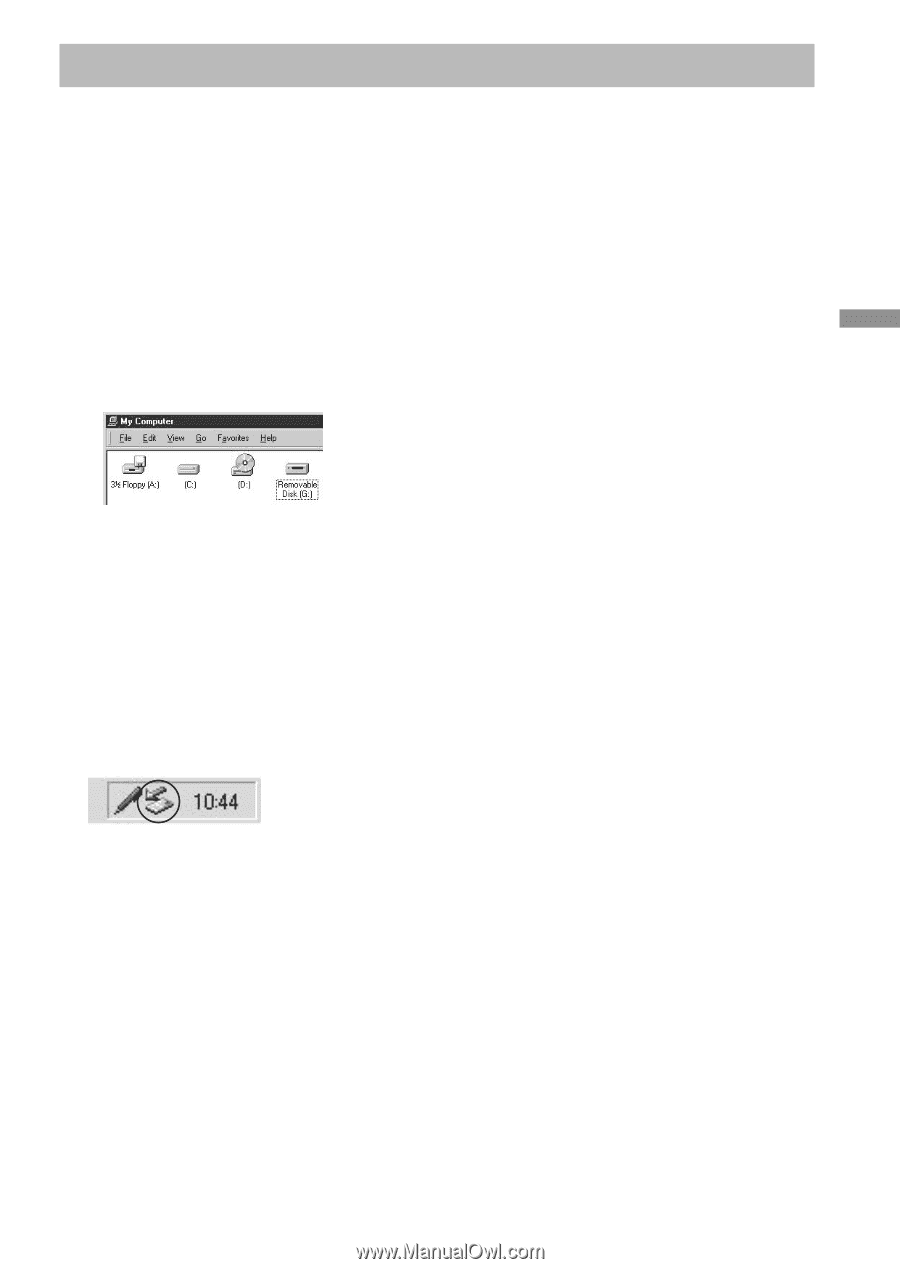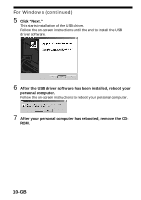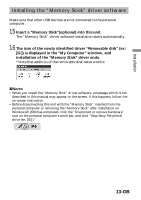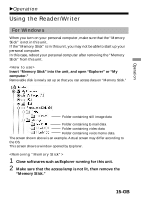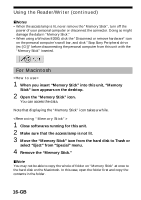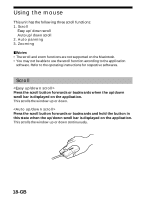Sony MSAC-US5 Operating Instructions - Page 13
Installing the Memory Stick driver software
 |
UPC - 027242580107
View all Sony MSAC-US5 manuals
Add to My Manuals
Save this manual to your list of manuals |
Page 13 highlights
Installation Installing the "Memory Stick" driver software Make sure that other USB devices are not connected to the personal computer. 15 Insert a "Memory Stick"(optional) into this unit. The "Memory Stick" driver software installation starts automatically. 16 The icon of the newly identified driver "Removable disk" (ex: [G:]) is displayed in the "My Computer" window, and installation of the "Memory Stick" driver ends. * Note that addition of the removable disk takes a while. PNotes • When you install the "Memory Stick" driver software, a massage which is not described in this manual may appear on the screen. If this happens, follow the on-screen instruction. • Before disconnecting this unit with the "Memory Stick" inserted from the personal computer or removing the "Memory Stick" after installation on Windows® 2000 has completed, click the "Disconnect or remove hardware" icon on the personal computer's scroll bar, and click "Stop Sony Peripheral drive (ex: [G:])." 13-GB