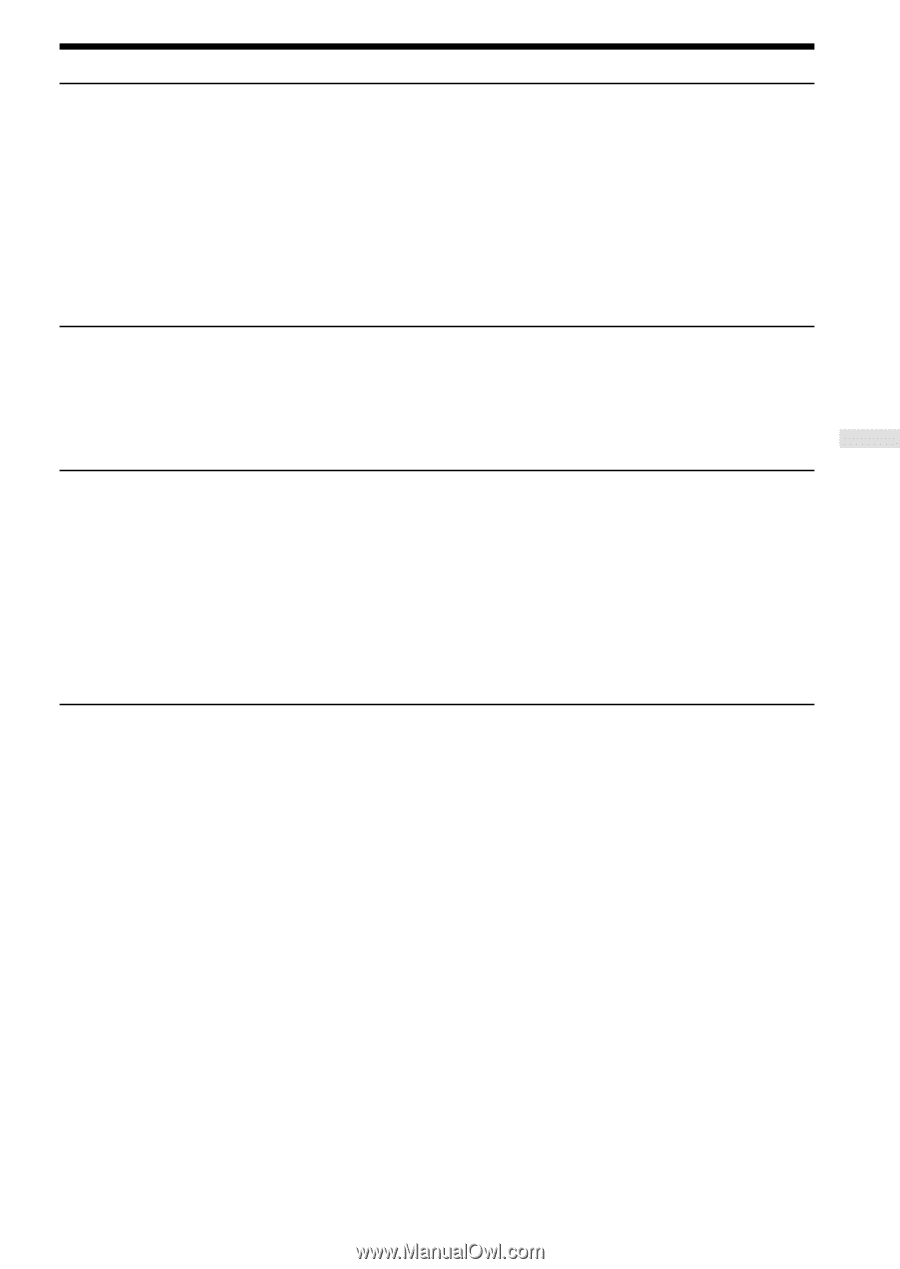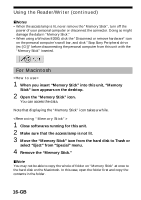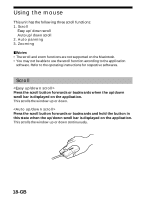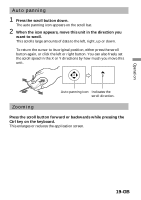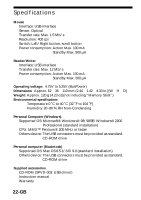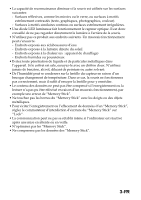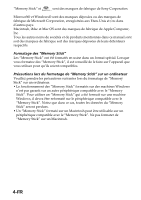Sony MSAC-US5 Operating Instructions - Page 21
Additional Information
 |
UPC - 027242580107
View all Sony MSAC-US5 manuals
Add to My Manuals
Save this manual to your list of manuals |
Page 21 highlights
Symptom You cannot scroll or zoom. You cannot access the "Memory Stick." Your personal computer cannot recover from standby state or sleep state. Cause/Solution •You are using the software that is not supported for scroll and zoom functions. t Refer to the operating instructions for your software. •Another software for the mouse is working. t Uninstall another software. •You are using a Macintosh. •Device other than this unit is connected to the USB port on the personal computer. t Disconnect or turn off the USB devices except this unit. •The "Memory Stick" is in this unit. t Remove the "Memory Stick" from this unit once, and reinsert it. •The setting on the Device Manager to recover from standby on sleep state has not done depending on the OS. t Confirm the setting on the Device Manager. Refer to Help for the OS. Additional Information 21-GB