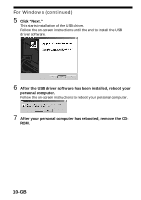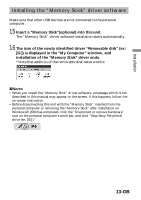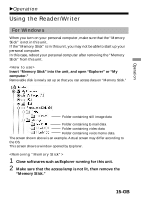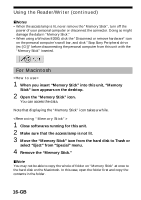Sony MSAC-US5 Operating Instructions - Page 12
The Add New Hardware Wizard starts twice. Follow the
 |
UPC - 027242580107
View all Sony MSAC-US5 manuals
Add to My Manuals
Save this manual to your list of manuals |
Page 12 highlights
For Windows (continued) 11 Select "Search for the best driver for your device (Recommended)" and click "Next." 12 Click "Next" without changing the checkbox settings. Follow the on-screen instructions until the end to install the mouse driver software. 13 The "Add New Hardware Wizard" starts twice. Follow the on- screen instructions until the end to install the mouse driver software. 14 Make sure that mouse works. 12-GB
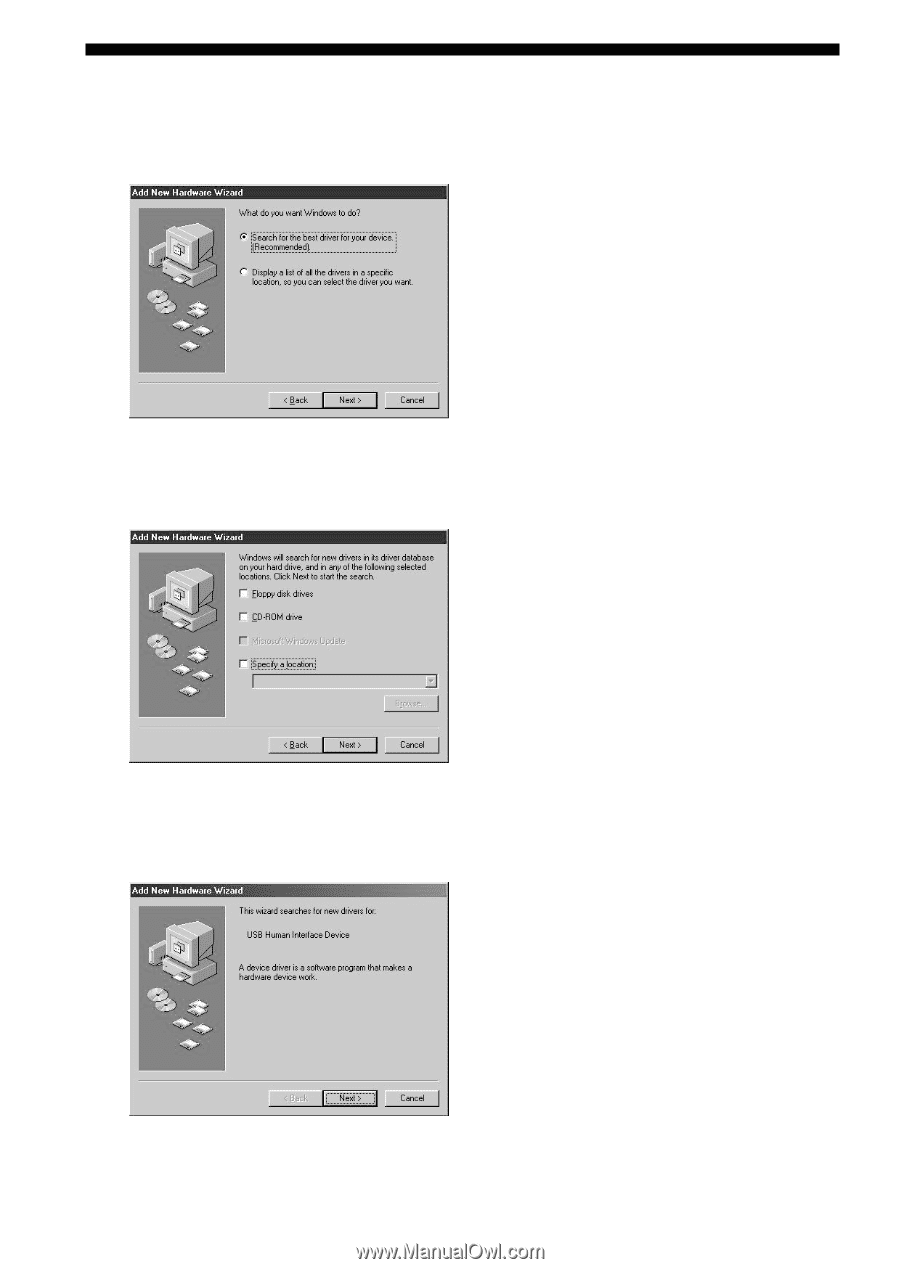
12-GB
For Windows (continued)
11
Select “Search for the best driver for your device
(Recommended)” and click “Next.”
12
Click “Next” without changing the checkbox settings.
Follow the on-screen instructions until the end to install the mouse
driver software.
13
The “Add New Hardware Wizard” starts twice. Follow the on-
screen instructions until the end to install the mouse driver
software.
14
Make sure that mouse works.