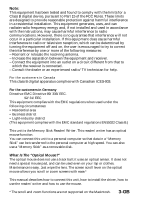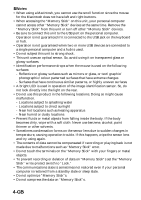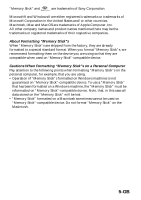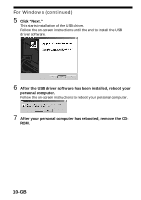Sony MSAC-US5 Operating Instructions - Page 6
Table of Contents
 |
UPC - 027242580107
View all Sony MSAC-US5 manuals
Add to My Manuals
Save this manual to your list of manuals |
Page 6 highlights
Table of Contents Before You Begin Checking the accessories 7 Parts identification 8 Installation For Windows Installing the USB driver software 9 Installing the mouse driver software 11 Installing the "Memory Stick" driver software 13 For Macintosh Installing the USB driver software 14 Operation Using the Reader/Writer For Windows 15 For Macintosh 16 For users of SONY digital HandyCam and Cyber-shot 17 Using the mouse 18 Additional Information Troubleshooting 20 Specifications ...22 Recommended connections 23 6-GB
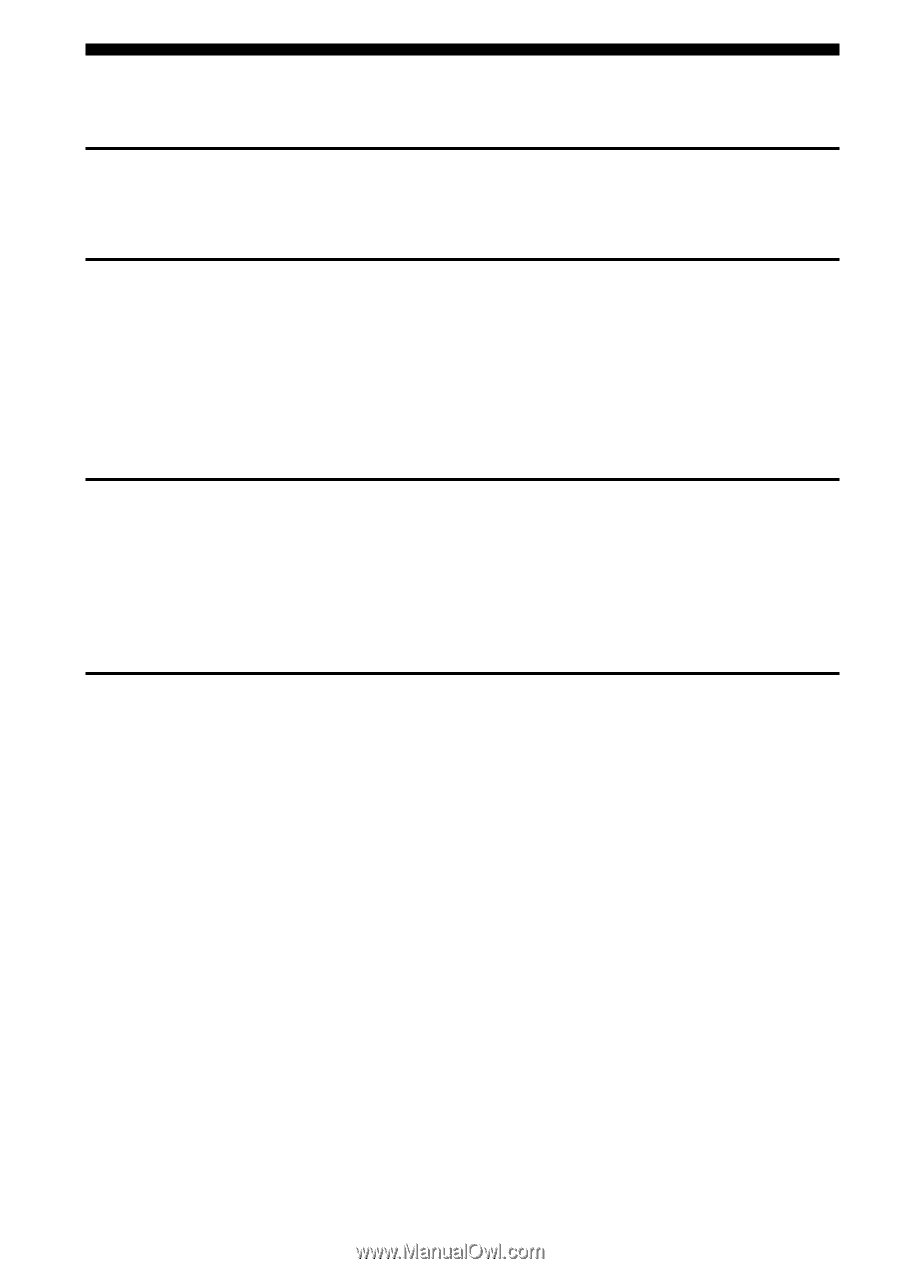
6-GB
Table of Contents
Before You Begin
Checking the accessories
.....................................................................................
7
Parts identification
...............................................................................................
8
Installation
For Windows
Installing the USB driver software
.............................................................
9
Installing the mouse driver software
.......................................................
11
Installing the “Memory Stick” driver software
......................................
13
For Macintosh
Installing the USB driver software
...........................................................
14
Operation
Using the Reader/Writer
For Windows
...............................................................................................
15
For Macintosh
..............................................................................................
16
For users of SONY digital HandyCam and Cyber-shot
...............................
17
Using the mouse
.................................................................................................
18
Additional Information
Troubleshooting
..................................................................................................
20
Specifications
.......................................................................................................
22
Recommended connections
..............................................................................
23