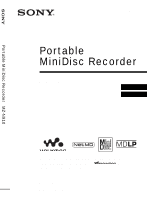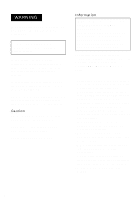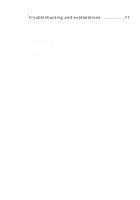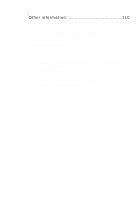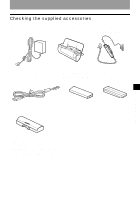Sony MZ-N910 Help - Page 6
Other operations, Power sources, Additional information, Preserving battery power Power Save Mode
 |
View all Sony MZ-N910 manuals
Add to My Manuals
Save this manual to your list of manuals |
Page 6 highlights
Other operations 54 Useful settings 54 How to use the menu items 57 Setting the clock to stamp the recorded time 58 Turning off the beep sound 58 Changing the operational direction of the display 59 Preserving battery power (Power Save Mode 59 Recording without overwriting existing material 59 Creating a new group when recording 60 Selecting the play mode 60 Adjusting the sound (Virtual-Surround • 6-Band Equalizer) .........62 Changing playback speed (Digital Pitch Control 63 Starting the playback quickly (Quick Mode 63 Protecting your hearing (AVLS 64 Viewing various information 64 Turning on/off the backlight 65 Adjusting the contrast of the display window (Contrast Adjustment 65 Labeling (Name 65 Moving recorded tracks 66 Erasing tracks, the entire disc or groups (Erase 67 Assigning tracks or groups as a new group (Group Setting) ..........67 Releasing a group setting 67 Using the alarm (Melody Timer 68 Storing the settings for individual discs (Personal Disc Memory 68 List of menus 70 Power sources 72 Battery life 72 Additional information 73 Precautions 73 Specifications 75 6