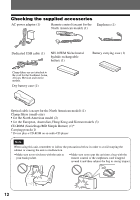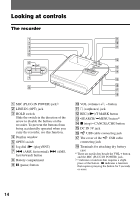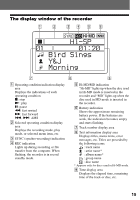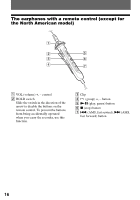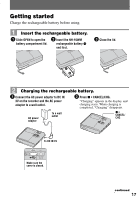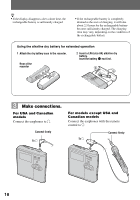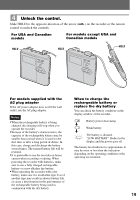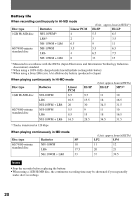Sony MZ-RH910 User Manual - Page 15
The display window of the recorder, Hi-MD/MD indication
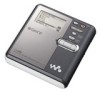 |
View all Sony MZ-RH910 manuals
Add to My Manuals
Save this manual to your list of manuals |
Page 15 highlights
The display window of the recorder A Operating condition indication display area Displays the indications of each operating condition. x: stop N: play X: pause m: fast rewind M: fast forward ., >: AMS B Selected operating condition display area Displays the recording mode, play mode, or selected menu item, etc. C SYNC (synchro-recording) indication D REC indication Lights up during recording or file transfer from the computer. When flashing, the recorder is in record standby mode. E Hi-MD/MD indication "Hi-MD" lights up when the disc used in Hi-MD mode is inserted in the recorder and "MD" lights up when the disc used in MD mode is inserted in the recorder. F Battery indication Shows the approximate remaining battery power. If the batteries are weak, the indication becomes empty and starts flashing. G Track number display area H Text information display area Displays titles, menu items, error messages, etc. Titles are preceded by the following icons. : track name : artist name* : album name* : group name : disc name * Appears only for discs used in Hi-MD mode. I Time display area Displays the elapsed time, remaining time of the track or disc, etc. 15