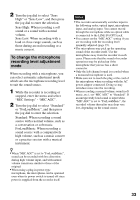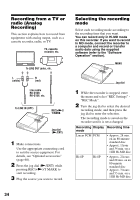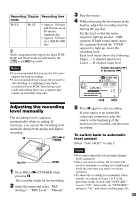Sony MZ-RH910 User Manual - Page 37
Recording without creating a new group, REC - Off.
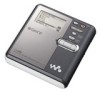 |
View all Sony MZ-RH910 manuals
Add to My Manuals
Save this manual to your list of manuals |
Page 37 highlights
Recording without creating a new group The recorder is factory set to automatically create a new group for each recording. To record without creating a new group, set the recorder as follows. MENU Jog dial While the recorder is stopped, enter the menu and select "REC Settings" - "Group REC" - "Off". What is the group function? The group function allows you to place several tracks into one unit. For example, if you create a group for all your favorite tracks, then you can select that group to play those tracks. The following figure shows the difference between a disc on which groups are recorded and a disc on which no groups are recorded. Disc with groups recorded Disc Group 1 Group 2 Group 3 12345 6 7 12345 123 Tracks that were not assigned to a group are treated as being part of "Group - -". Disc with no groups recorded Disc 1 2 3 4 5 6 7 8 12131415 You can record a maximum of 255 groups on a disc. If you record a track without creating a group, but then later want to create a group for that track, refer to "Assigning tracks or groups as a new group (Group Set)" (page 49). 37