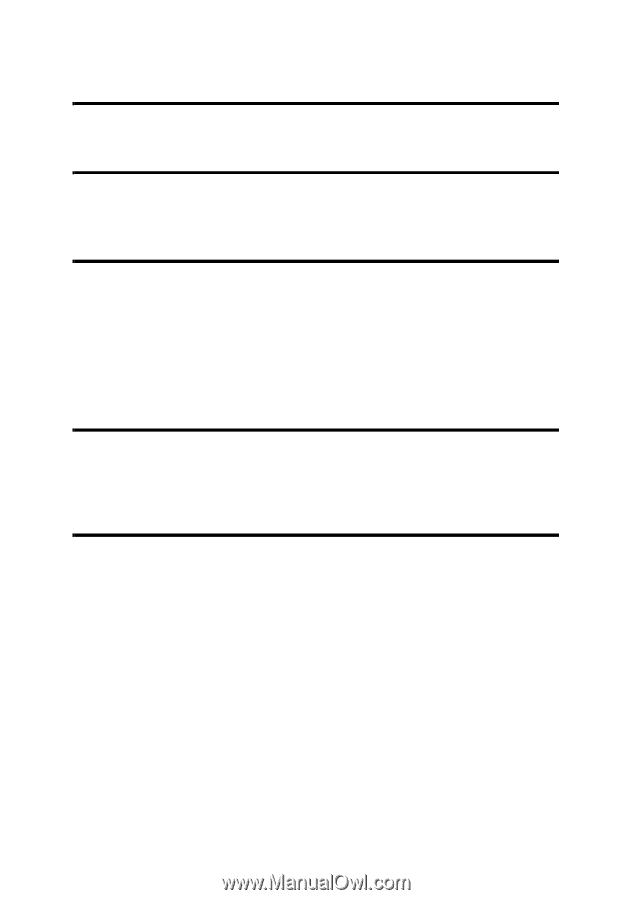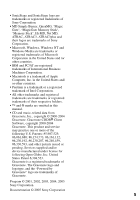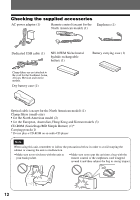Sony MZ-RH910 User Manual - Page 8
Software Operation, What you can do with SonicStage/MD Simple, Burner, Installing, Using SonicStage - walkman
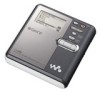 |
View all Sony MZ-RH910 manuals
Add to My Manuals
Save this manual to your list of manuals |
Page 8 highlights
Software Operation What you can do with SonicStage/MD Simple Burner 86 Installing 88 Providing the required system environment 88 Installing the software onto your computer 89 Using SonicStage 91 Importing audio data 91 Transferring audio data from your computer to the MD Walkman 93 Transferring back audio data from the MD Walkman to your computer ...95 Writing audio data to a CD-R/CD-RW disc 98 Using SonicStage Help 100 Referring to SonicStage Help 102 Using MD Simple Burner 104 Before using MD Simple Burner 104 Recording using MD Walkman operations (Simple mode 105 Recording by computer operations (Standard mode 106 Other information 108 Uninstalling SonicStage/MD Simple Burner 108 On copyright protection 109 Troubleshooting 110 Index ...113 8