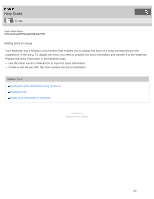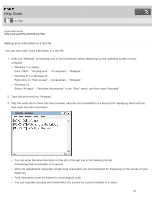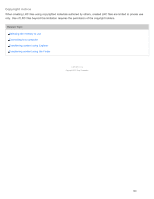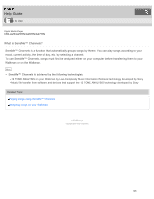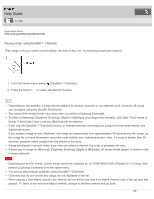Sony NW-A25 Help Guide Printable PDF - Page 197
NW-A25/A25HN/A26HN/A27HN, Making lyrics information in a text file
 |
View all Sony NW-A25 manuals
Add to My Manuals
Save this manual to your list of manuals |
Page 197 highlights
Help Guide How to Use Digital Media Player NW-A25/A25HN/A26HN/A27HN Making lyrics information in a text file You can also make lyrics information in a text file. 1. Open the "Notepad" by following one of the procedures below depending on the operating system of your computer. Windows 7 or earlier: Click "Start" - "All programs" - "Accessories" - "Notepad." Windows 8.1 or Windows 8: Right-click on "Start screen" - "Accessories" - "Notepad." Windows 10: Select "All apps" - "Windows Accessories" in the "Start" menu, and then open "Notepad." 2. Type the lyrics text into "Notepad." 3. Play the audio file to check the time (minutes, seconds and hundredths of a second) for displaying each text line, then enter the time information. You can enter the time information to the left of the text line in the following format. minutes:seconds:hundredths of a second About 40 alphabetical characters (single-byte characters) are recommended for displaying on the screen of your Walkman. Time information must be entered in chronological order. You can separate seconds and hundredths of a second by a period instead of a colon. 191