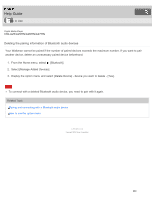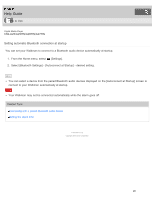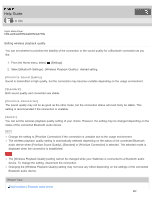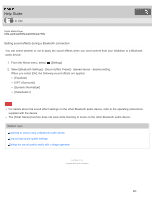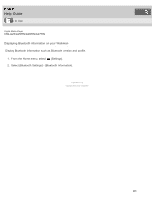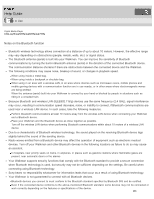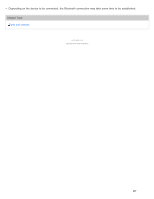Sony NW-A25 Help Guide Printable PDF - Page 288
NW-A25/A25HN/A26HN/A27HN, Setting wireless playback quality
 |
View all Sony NW-A25 manuals
Add to My Manuals
Save this manual to your list of manuals |
Page 288 highlights
Help Guide How to Use Digital Media Player NW-A25/A25HN/A26HN/A27HN Setting wireless playback quality You can set whether to prioritize the stability of the connection or the sound quality for a Bluetooth connection as you like. 1. From the Home menu, select [Settings]. 2. Select [Bluetooth Settings] - [Wireless Playback Quality] - desired setting. [Prioritize Sound Quality] Sound is transmitted in high quality, but the connection may become unstable depending on the usage environment. [Standard] Both sound quality and connection are stable. [Prioritize Connection] The sound quality may not be as good as the other mode, but the connection status will most likely be stable. This setting is recommended if the connection is unstable. [Select] You can set the wireless playback quality setting of your choice. However, the setting may be changed depending on the status of the connected Bluetooth audio device. Hint Change the setting to [Prioritize Connection] if the connection is unstable due to the usage environment. The wireless playback quality setting is automatically selected depending on the status of the connected Bluetooth audio device when [Prioritize Sound Quality], [Standard] or [Prioritize Connection] is selected. The selected mode is displayed when the connection is established. Note The [Wireless Playback Quality] setting cannot be changed while your Walkman is connected to a Bluetooth audio device. To change the setting, disconnect the connection. Changing the [Wireless Playback Quality] setting may not have any effect depending on the settings of the connected Bluetooth audio device. Related Topic Disconnecting a Bluetooth audio device 282