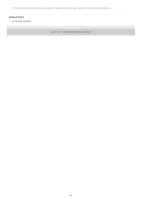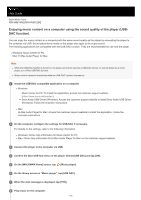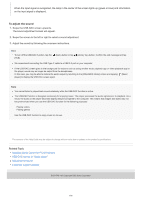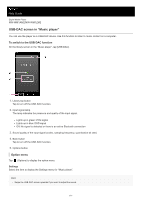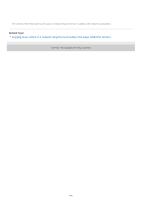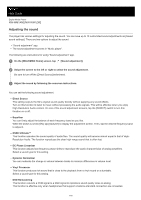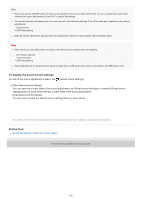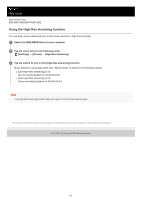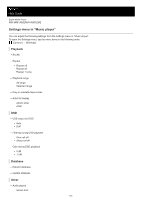Sony NW-WM1AM2 Help Guide - Page 117
USB-DAC screen in Music player
 |
View all Sony NW-WM1AM2 manuals
Add to My Manuals
Save this manual to your list of manuals |
Page 117 highlights
Help Guide Digital Media Player NW-WM1AM2/NW-WM1ZM2 USB-DAC screen in "Music player" You can use the player as a USB-DAC device. Use this function to listen to music content on a computer. To switch to the USB-DAC function On the library screen in the "Music player", tap [USB DAC]. 1. Library top button Tap to turn off the USB-DAC function. 2. Input signal lamp The lamp indicates the presence and quality of the input signal. Lights up in green: PCM signal Lights up in blue: DSD signal Off: No signal is detected or there is an active Bluetooth connection 3. Sound quality of the input signal (codec, sampling frequency, quantization bit rate) 4. Back button Tap to turn off the USB-DAC function. 5. Options button Option menu Tap (Options) to display the option menu. Settings Select the item to display the Settings menu for "Music player". Hint Swipe the USB-DAC screen upwards if you want to adjust the sound. 117