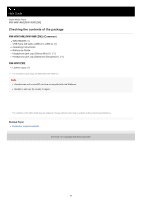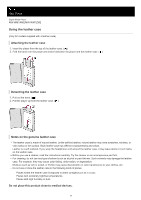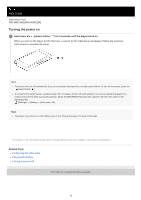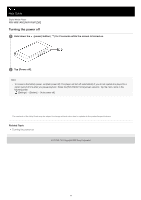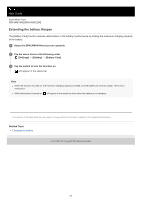Sony NW-WM1AM2 Help Guide - Page 15
Instructional video
 |
View all Sony NW-WM1AM2 manuals
Add to My Manuals
Save this manual to your list of manuals |
Page 15 highlights
Note If you forget the method that you have set for unlocking the screen (PIN, password, pattern, etc.), you will not be able to unlock the screen yourself. Repair requires a fee. All data will be erased because the repair requires reformatting. Please remember how to unlock the screen. If you configure a Wi-Fi connection during the initial setup, you can choose whether or not to transfer apps and data. However, it may take some time to complete the initial setup depending on the amount of data to be transferred. We recommend not transfering apps and data during the initial setup. Instructional video There is an instructional video for the following operations. Initial setup Visit the following link. https://rd1.sony.net/help/dmp/mov0005/h_zz/ The contents of the Help Guide may be subject to change without notice due to updates to the product's specifications. Related Topic Connecting the player to a Wi-Fi network Setting up a Google Account Charging the battery [WALKMAN Home] screen Android Home screen Switching the home screen 5-031-748-11(1) Copyright 2022 Sony Corporation 15