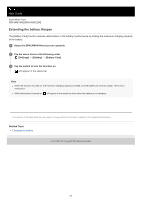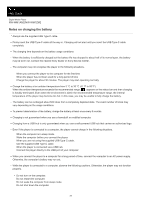Sony NW-WM1AM2 Help Guide - Page 23
When you charge the player using a computer, do not remove the USB Type-C cable while data is
 |
View all Sony NW-WM1AM2 manuals
Add to My Manuals
Save this manual to your list of manuals |
Page 23 highlights
The player may become hot during usage conditions such as charging, or charging and using an app at the same time. This is not a malfunction. When the Battery Care function is turned on, the maximum charging capacity is limited, and the battery will not fully charge. This is not a malfunction. The battery indicator does not correspond exactly to the remaining battery level. Refer to the battery indicator as a guide. When you charge the player using a computer, do not remove the USB Type-C cable while data is transferring. If you disconnect the USB Type-C cable, data on the player may be lost. The contents of the Help Guide may be subject to change without notice due to updates to the product's specifications. Related Topic Charging the battery Extending the battery lifespan Reducing the battery consumption Notes on the built-in battery Battery life 5-031-748-11(1) Copyright 2022 Sony Corporation 23