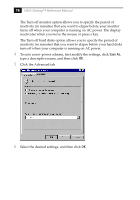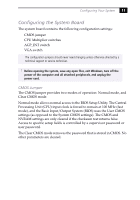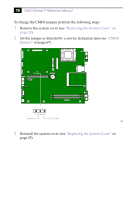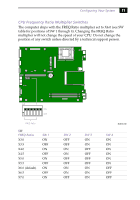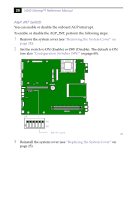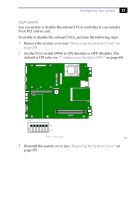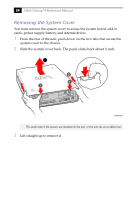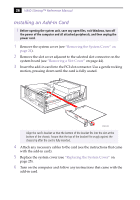Sony PCV-L640 Reference Manual - Page 35
VGA Switch, Set the VGA switch SW6 to ON Enable or OFF Disable.
 |
View all Sony PCV-L640 manuals
Add to My Manuals
Save this manual to your list of manuals |
Page 35 highlights
Configuring Your System 21 VGA Switch You can enable or disable the onboard VGA controller if you install a VGA PCI add-in card. To enable or disable the onboard VGA, perform the following steps: 1 Remove the system cover (see "Removing the System Cover" on page 24). 2 Set the VGA switch (SW6) to ON (Enable) or OFF (Disable). The default is ON (also see "Configuration Switches (SW)" on page 68). O1 2 3 4 5 6 N SW 123456 O N ON OFF VGA switch KY00 3 Reinstall the system cover (see "Replacing the System Cover" on page 25).
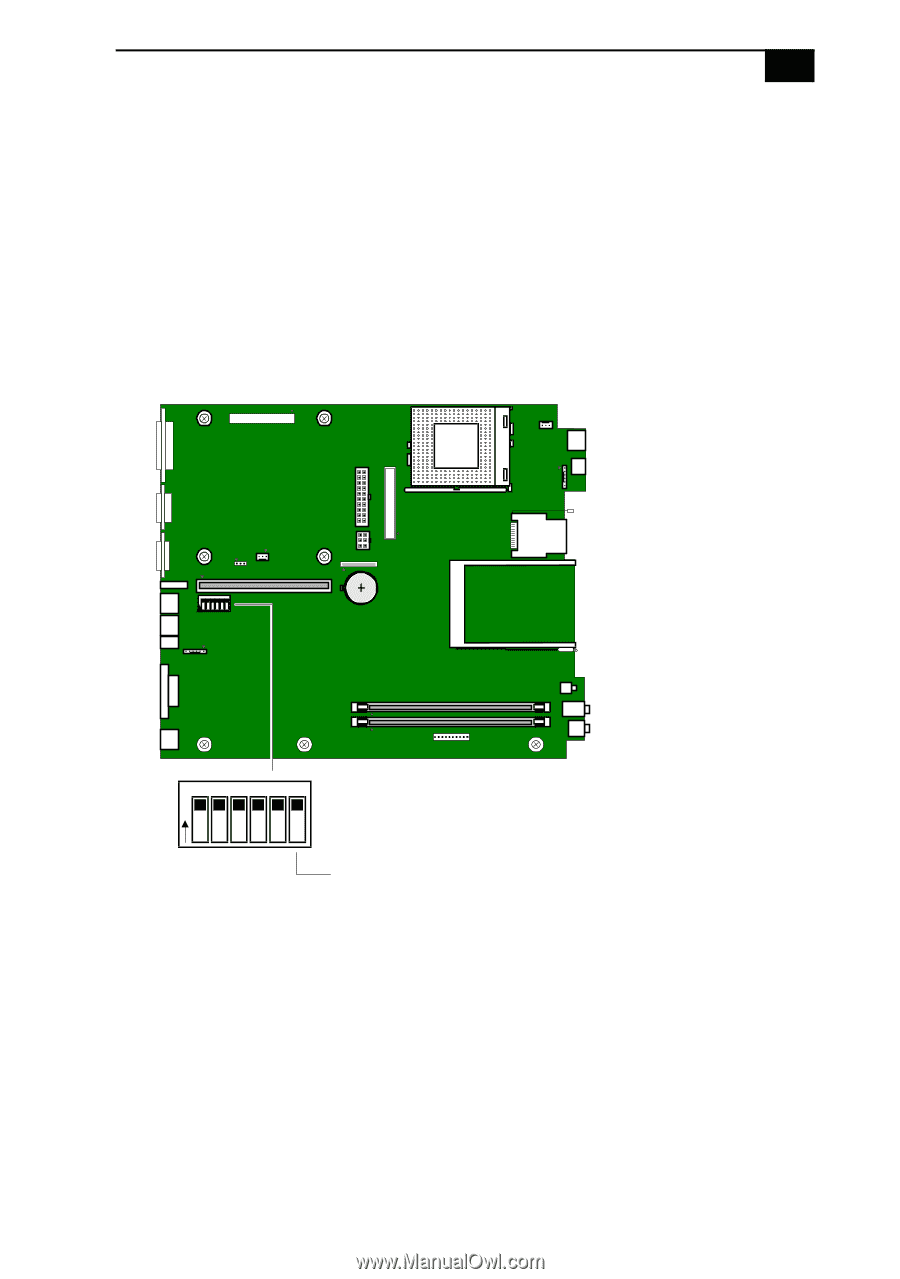
Configuring Your System
21
VGA Switch
You can enable or disable the onboard VGA controller if you install a
VGA PCI add-in card.
To enable or disable the onboard VGA, perform the following steps:
1
Remove the system cover (see
“
Removing the System Cover
”
on
page 24
).
2
Set the VGA switch (SW6) to ON (Enable) or OFF (Disable). The
default is ON (also see
“
Configuration Switches (SW)
”
on page 68).
3
Reinstall the system cover (see
“
Replacing the System Cover
”
on
page 25).
O
N
123456
KY00
VGA switch
O
N
1
2
3
4
5
6
ON
OFF
SW