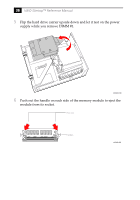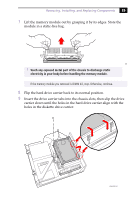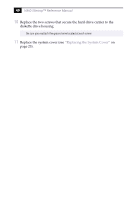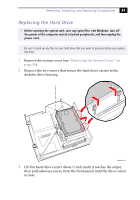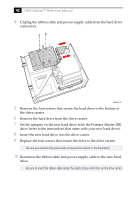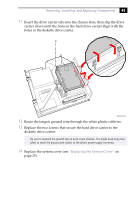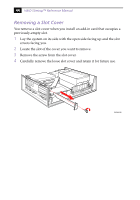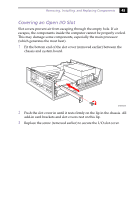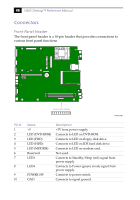Sony PCV-L640 Reference Manual - Page 57
Replace the two screws that secure the hard drive carrier to the, diskette drive carrier.
 |
View all Sony PCV-L640 manuals
Add to My Manuals
Save this manual to your list of manuals |
Page 57 highlights
Removing, Installing, and Replacing Components 43 11 Insert the drive carrier tabs into the chassis slots, then slip the drive carrier down until the holes in the hard drive carrier align with the holes in the diskette drive carrier. MAN002B.VSD 12 Route the longest ground wire through the white plastic cable-tie. 13 Replace the two screws that secure the hard drive carrier to the diskette drive carrier. ✍ Be sure to reattach the ground wire at each screw location. You might need long-nose pliers to reach the ground wire closest to the drive's power-supply connector. 14 Replace the system cover (see "Replacing the System Cover" on page 25).
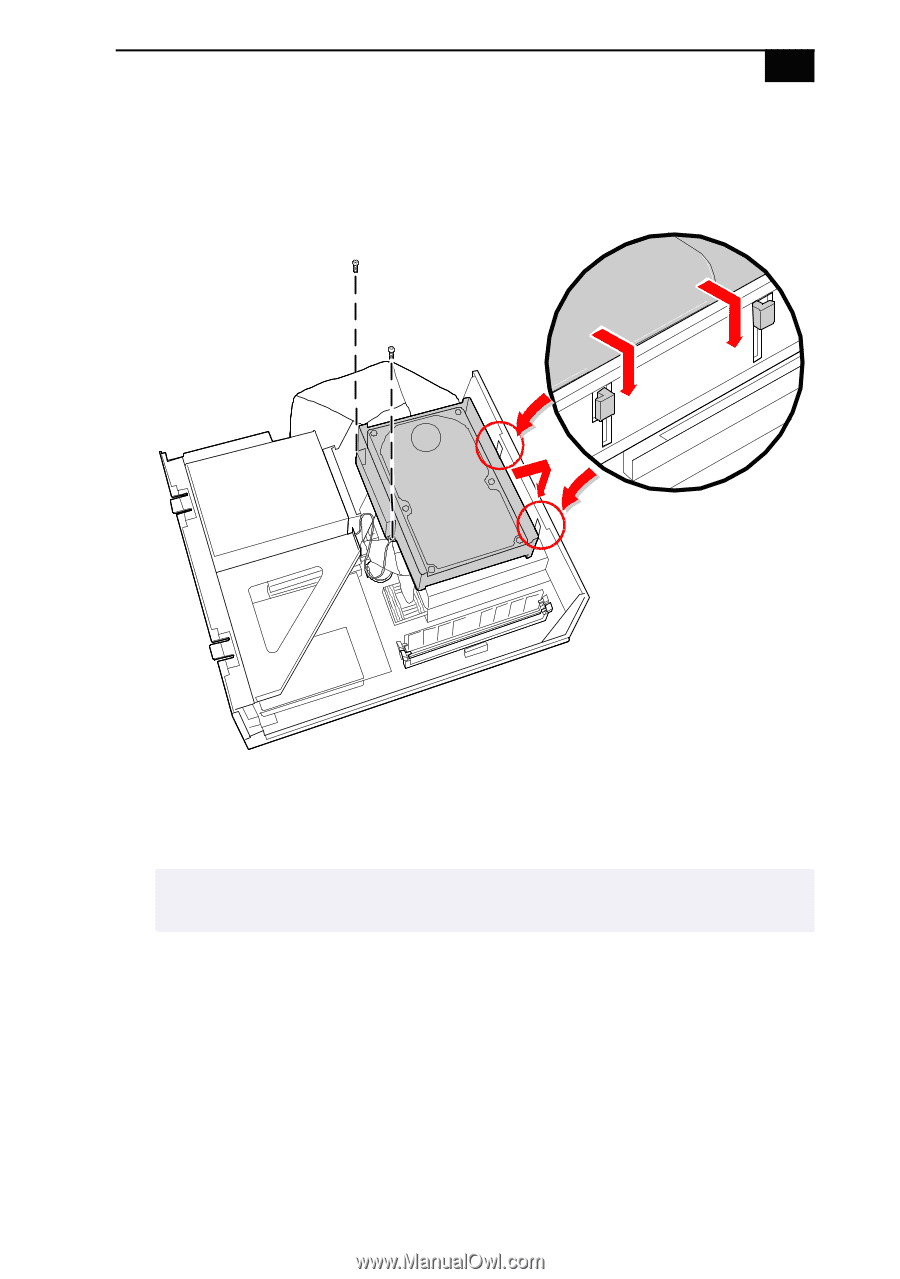
Removing, Installing, and Replacing Components
43
11
Insert the drive carrier tabs into the chassis slots, then slip the drive
carrier down until the holes in the hard drive carrier align with the
holes in the diskette drive carrier.
12
Route the longest ground wire through the white plastic cable-tie.
13
Replace the two screws that secure the hard drive carrier to the
diskette drive carrier.
14
Replace the system cover (see
“
Replacing the System Cover
”
on
page 25).
Be sure to reattach the ground wire at each screw location. You might need long-nose
pliers to reach the ground wire closest to the drive
’
s power-supply connector.
MAN002B.VSD