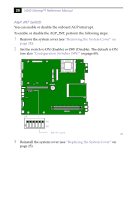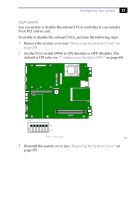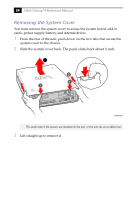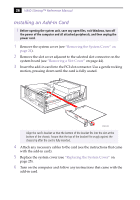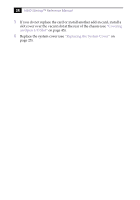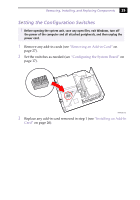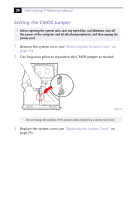Sony PCV-L640 Reference Manual - Page 39
Replacing the System Cover, Carefully slide the system cover back until the tabs snap into place.
 |
View all Sony PCV-L640 manuals
Add to My Manuals
Save this manual to your list of manuals |
Page 39 highlights
Removing, Installing, and Replacing Components 25 Replacing the System Cover 1 Position the system cover over the chassis such that the front portion of the system cover extends past the front of the unit. 2 Carefully lower the system cover down over the chassis. The rear of the system cover should be about ½ inch in from the rear of the unit. 3 Carefully slide the system cover back until the tabs snap into place. Check the front to make sure all drives and connectors are correctly aligned. 3 3 KY0077.VSD
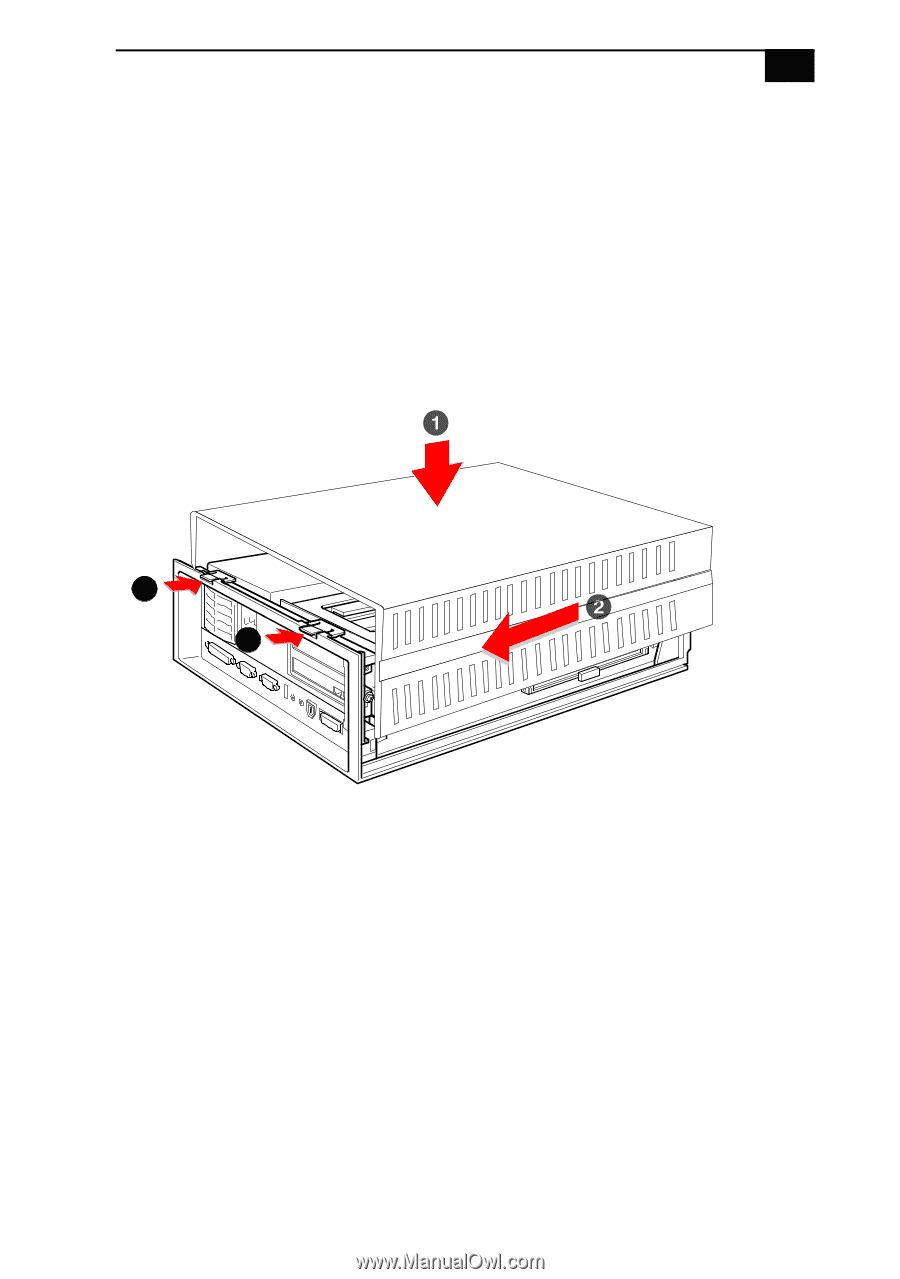
Removing, Installing, and Replacing Components
25
Replacing the System Cover
1
Position the system cover over the chassis such that the front portion
of the system cover extends past the front of the unit.
2
Carefully lower the system cover down over the chassis. The rear of
the system cover should be about
½
inch in from the rear of the unit.
3
Carefully slide the system cover back until the tabs snap into place.
Check the front to make sure all drives and connectors are correctly
aligned.
KY0077.VSD
3
3