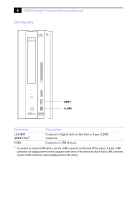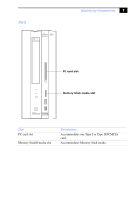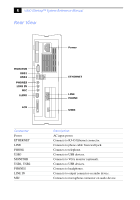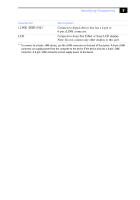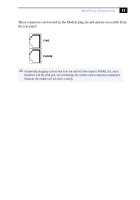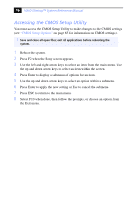Sony PCV-LX910 System Reference Manual - Page 25
PHONE, LINE IN, and MIC Connectors, i.LINK (IEEE1394) Connector
 |
View all Sony PCV-LX910 manuals
Add to My Manuals
Save this manual to your list of manuals |
Page 25 highlights
Identifying Components 11 PHONE, LINE IN, and MIC Connectors The PHONES, LINE IN, and MIC jacks are physically identical, but have different connections. They are standard 3.5 mm stereo mini-jacks and are located on the rear panel. PHONES LINE IN MIC Connector PHONES LINE IN MIC Description 1.0 Vrms output (typical) at 31 mW (32 ohm) output (max). 2.0 Vrms input (max), 50 Kohm impedance. Electret condenser microphone input. i.LINK (IEEE1394) Connector The 6-pin i.LINK (IEEE1394) connector on the rear panel can supply power from the computer to a device if the device also has a 6-pin i.LINK connector. The connector supplies 10 V to 12 V. The total power supplied by the 6-pin i.LINK connector cannot exceed 6 watts. ✍ i.LINK is a trademark of Sony used only to designate that a product contains an IEEE1394 connection. The i.LINK connection may vary, depending on the software applications, operating system and compatible i.LINK devices. All products with an i.LINK connection may not communicate with each other. ✍ Refer to the documentation that came with your compatible i.LINK device for information on operating conditions and proper connections. Before connecting compatible i.LINK PC peripherals to your system, such as an optical disc drive or a hard disk drive, confirm their operating system compatibility and required operating conditions.