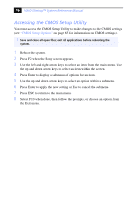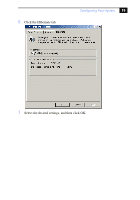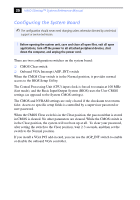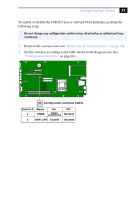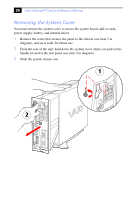Sony PCV-LX910 System Reference Manual - Page 35
Removing the System Cover on Configuration Switches,
 |
View all Sony PCV-LX910 manuals
Add to My Manuals
Save this manual to your list of manuals |
Page 35 highlights
Configuring Your System 21 To enable or disable the CMOS Clear or onboard VGA Interrupt, perform the following steps: ! Do not change any configuration switch unless directed by an authorized Sony technician. 1 Remove the system cover (see "Removing the System Cover" on page 24). 2 Set the switches according to the table shown in the diagram (see also "Configuration Switches" on page 61). O1 2 N 12 O N Configuration switches (SWI) Switch # Name 1 CMOS On Off Clear password Normal 2 AGP_INT Enable Disable

Configuring Your System
21
To enable or disable the CMOS Clear or onboard VGA Interrupt, perform the
following steps:
1
Remove the system cover (see
“Removing the System Cover” on page 24
).
2
Set the switches according to the table shown in the diagram (see also
“Configuration Switches”
on page 61).
!
Do not change any configuration switch unless directed by an authorized Sony
technician.
O
N
1
2
Switch #
Name
On
Off
1
2
CMOS
AGP_INT
Clear
Enable
Normal
Disable
password
Configuration switches (SWI)