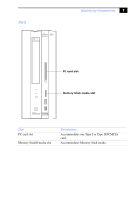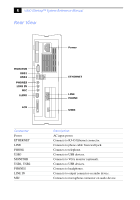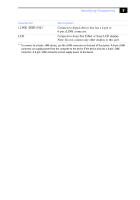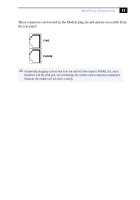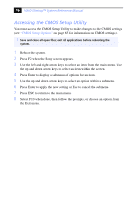Sony PCV-LX910 System Reference Manual - Page 26
Ethernet Connector, LCD Connector, LINE and PHONE Connectors - vaio pen tablet computer
 |
View all Sony PCV-LX910 manuals
Add to My Manuals
Save this manual to your list of manuals |
Page 26 highlights
12 VAIO Slimtop™ System Reference Manual 6-pin i.LINK (IEEE1394) On rear panel 4-pin i.LINK (IEEE1394) On front panel Ethernet Connector The Ethernet connector on the rear panel connects to a 10Base-T/100Base-TX Fast Ethernet network via an RJ-45 connector. Ethernet LCD Connector The LCD connector is a 32-pin female MDR-type connector and is located on the rear panel. ! This connector is only for the Sony Pen Tablet or the Sony LCD display. Do not connect any other display to this port. LINE and PHONE Connectors The LINE and PHONE jacks are physically identical and have identical connections. They are standard RJ-11 female phone jacks. However, the LINE jack is for connecting to a telephone line that comes from the wall jack, and the PHONE jack is for connecting the computer to a telephone. These jacks are located on the Modem plug-in card.