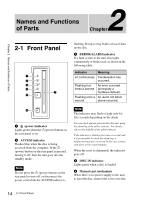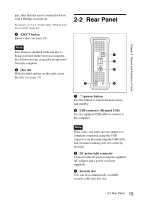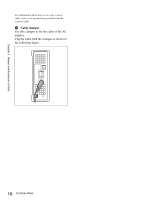Sony PDWU1 User Manual (PDW-U1 Professional Disc Drive Unit Operation Manual F - Page 18
Macintosh Installation, Utility software, To install the PDZK-P1, XDCAM Transfer - pdw u1 mac
 |
View all Sony PDWU1 manuals
Add to My Manuals
Save this manual to your list of manuals |
Page 18 highlights
Chapter 3 Preparations 3-1-2 Macintosh Installation Utility software To install the utility software, load the supplied PDW-U1 CD-ROM into the computer's CD-ROM drive, and then run the program U1Utility.pkg, which is located in the U1_Utility folder of the Mac folder on the CD-ROM. To install the PDZK-P1 XDCAM Transfer Load the supplied XDCAM Application Software CD-ROM into the computer's CD-ROM drive, and run the program XDCAM Transfer.pkg in the PDZK-P1 folder on the CD-ROM. For more details, refer to the help file of the PDZKP1. 18 3-1 Software Installation

18
3-1 Software Installation
Chapter 3
Preparations
3-1-2
Macintosh
Installation
Utility software
To install the utility software, load the
supplied PDW-U1 CD-ROM into the
computer’s CD-ROM drive, and then run
the program U1Utility.pkg, which is
located in the U1_Utility folder of the Mac
folder on the CD-ROM.
To install the PDZK-P1
XDCAM Transfer
Load the supplied XDCAM Application
Software CD-ROM into the computer’s
CD-ROM drive, and run the program
XDCAM Transfer.pkg in the PDZK-P1
folder on the CD-ROM.
For more details, refer to the help file of the PDZK-
P1.