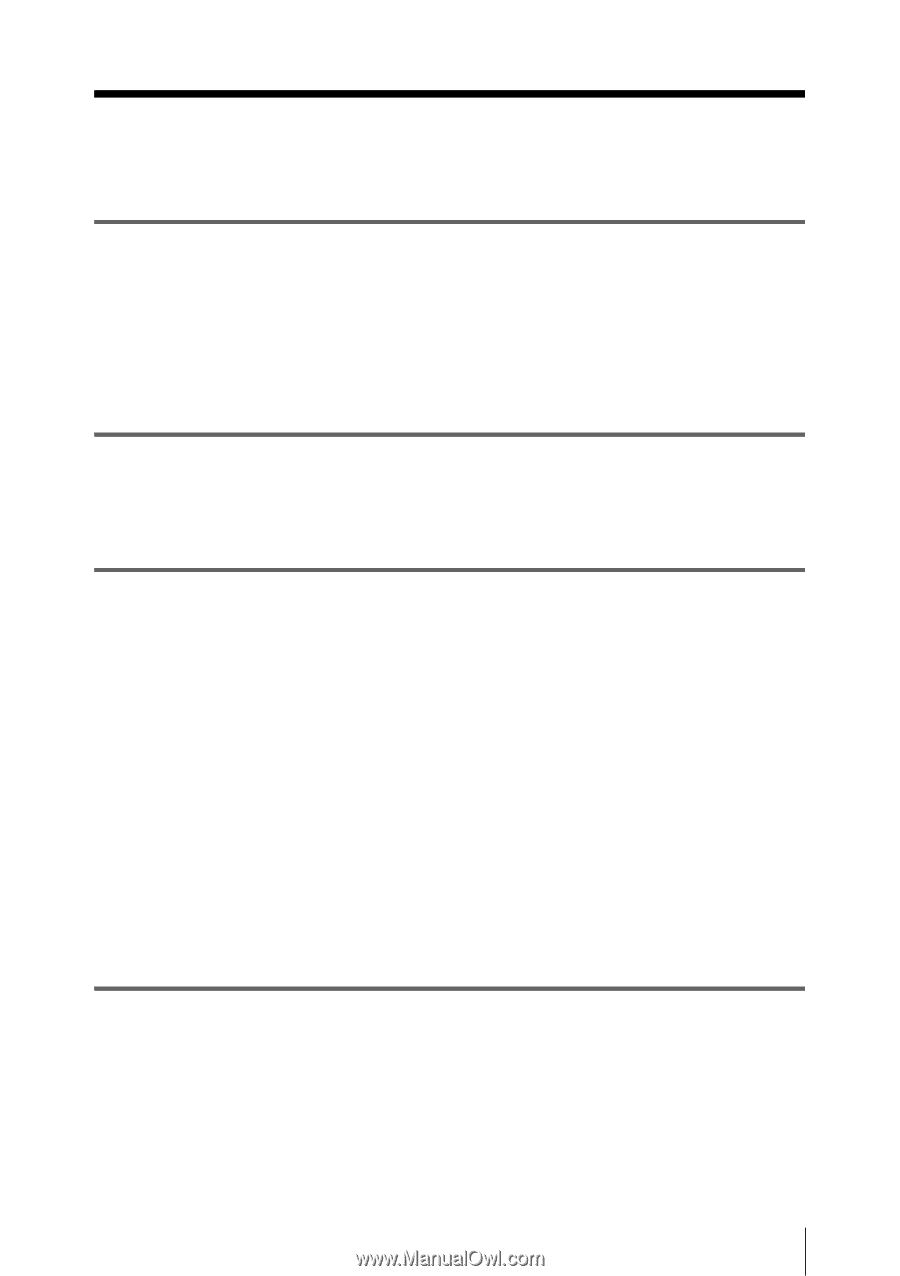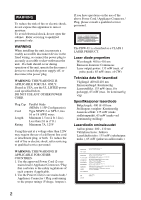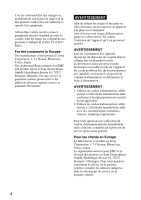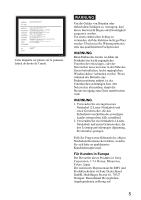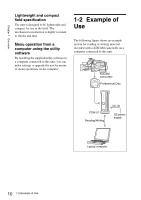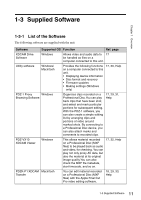7
Table of Contents
Table of Contents
Chapter 1
Overview
1-1 Features
.....................................................................................
9
1-2 Example of Use
.......................................................................
10
1-3 Supplied Software
....................................................................
11
1-3-1 List of the Software
........................................................
11
1-3-2 System Requirements
.....................................................
12
Chapter 2
Names and Functions of Parts
2-1 Front Panel
..............................................................................
14
2-2 Rear Panel
...............................................................................
15
Chapter 3
Preparations
3-1 Software Installation
..............................................................
17
3-1-1 Windows Installation
....................................................
17
3-1-2 Macintosh Installation
...................................................
18
3-2 Connections and Settings
........................................................
19
3-2-1 Connecting to a Computer
............................................
19
3-3 Power Preparations
................................................................
20
3-4 Handling Discs
........................................................................
20
3-4-1 Discs Used for Reading and Writing
............................
20
3-4-2 Notes on Handling
.........................................................
20
3-4-3 Write-Protecting Discs
..................................................
21
3-4-4 Loading and Unloading a Disc
......................................
21
3-4-5 To Eject Discs With the Unit Powered Off
...................
21
3-4-6 Media Protection Function
............................................
22
Chapter 4
Handling Files
4-1 Overview
..................................................................................
23
4-1-1 Directory Structure
........................................................
23
4-1-2 File Operation Restrictions
............................................
24
4-2 Preparations for File Access
..................................................
28
4-3 File Access Operations
...........................................................
28