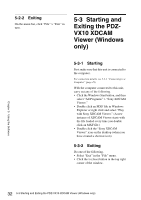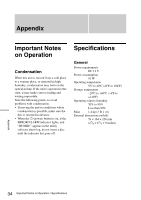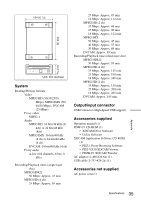Sony PDWU1 User Manual (PDW-U1 Professional Disc Drive Unit Operation Manual F - Page 33
Starting and Exiting the PDZK-P1 XDCAM Transfer (Macintosh only), 5-4-1 Starting, 5-4-2 Exiting
 |
View all Sony PDWU1 manuals
Add to My Manuals
Save this manual to your list of manuals |
Page 33 highlights
Chapter 5 Using the Software 5-4 Starting and Exiting the PDZKP1 XDCAM Transfer (Macintosh only) 5-4-1 Starting First make sure that this unit is connected to the computer. For connection details, see 3-2-1 "Connecting to a Computer" (page 19). With the computer connected to this unit, carry out any of the following. • Open the folder that you saved the PDZK-P1, and double click "XDCAM Transfer". • Double click the XDCAM Transfer icon in the Finder. • Select "File" > "Import" > "Sony XDCAM..." When this software is launched, an icon is displayed in the Dock. 5-4-2 Exiting Select "Quit XDCAM Transfer" from "XDCAM Transfer" menu. 33 5-4 Starting and Exiting the PDZK-P1 XDCAM Transfer (Macintosh only)

33
5-4 Starting and Exiting the PDZK-P1 XDCAM Transfer (Macintosh only)
Chapter 5
Using the Software
5-4
Starting and
Exiting the PDZK-
P1 XDCAM
Transfer
(Macintosh only)
5-4-1
Starting
First make sure that this unit is connected to
the computer.
For connection details, see 3-2-1 “Connecting to a
Computer” (page 19).
With the computer connected to this unit,
carry out any of the following.
•
Open the folder that you saved the
PDZK-P1, and double click “XDCAM
Transfer”.
•
Double click the XDCAM Transfer icon
in the Finder.
•
Select “File” > ”Import” > ”Sony
XDCAM…”
When this software is launched, an icon is
displayed in the Dock.
5-4-2
Exiting
Select “Quit XDCAM Transfer” from
“XDCAM Transfer” menu.