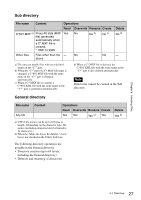Sony PDWU1 User Manual (PDW-U1 Professional Disc Drive Unit Operation Manual F - Page 23
Handling Files, 4-1 Overview, 4-1-1 Directory Structure
 |
View all Sony PDWU1 manuals
Add to My Manuals
Save this manual to your list of manuals |
Page 23 highlights
Handling Files 4 Chapter Chapter 4 Handling Files 4-1 Overview When a computer is connected to this unit, you can handle video and audio data as files. 4-1-1 Directory Structure The following figure shows the directory structure of discs visible to a remote computer. Windows root a) INDEX.XML ALIAS.XML b) DISCMETA.XML MEDIAPRO.XML SYSPRO.XML Clip C0001.MXF C0001M01.XML C0002.MXF C0002M01.XML C0003.MXF C0003M01.XML Edit E0001E01.SMI E0001M01.XML E0002E01.SMI E0002M01.XML General Sub C0001S01.MXF C0002S01.MXF C0003S01.MXF a) Root directory b) Only when Naming Form is set to "free" in the File Name Setting section of the Option setting screen of the utility software. 23 4-1 Overview

Chapter
4
Chapter 4
Handling Files
23
4-1 Overview
Handling Files
4-1 Overview
When a computer is connected to this unit,
you can handle video and audio data as
files.
4-1-1
Directory Structure
The following figure shows the directory
structure of discs visible to a remote
computer.
Windows
a) Root directory
b) Only when Naming Form is set to “free” in the
File Name Setting section of the Option setting
screen of the utility software.
root
a)
INDEX.XML
ALIAS.XML
b)
Clip
Edit
Sub
General
DISCMETA.XML
MEDIAPRO.XML
SYSPRO.XML
C0001.MXF
C0001M01.XML
C0002.MXF
C0002M01.XML
C0003.MXF
C0003M01.XML
E0001E01.SMI
E0001M01.XML
E0002E01.SMI
E0002M01.XML
C0001S01.MXF
C0002S01.MXF
C0003S01.MXF