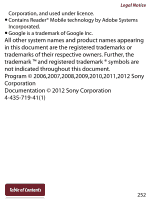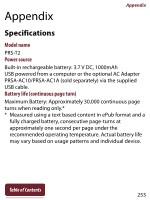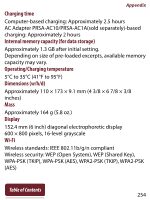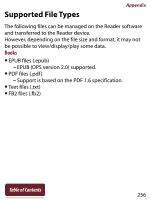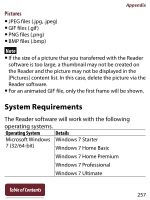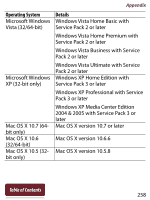Sony PRS-T2 User Guide (Large File - 14.02 MB) - Page 257
System Requirements
 |
View all Sony PRS-T2 manuals
Add to My Manuals
Save this manual to your list of manuals |
Page 257 highlights
Appendix Pictures JPEG files (.jpg, .jpeg) GIF files (.gif ) PNG files (.png) BMP files (.bmp) Note If the size of a picture that you transferred with the Reader software is too large, a thumbnail may not be created on the Reader and the picture may not be displayed in the [Pictures] content list. In this case, delete the picture via the Reader software. For an animated GIF file, only the first frame will be shown. System Requirements The Reader software will work with the following operating systems. Operating System Details Microsoft Windows Windows 7 Starter 7 (32/64-bit) Windows 7 Home Basic Windows 7 Home Premium Windows 7 Professional Windows 7 Ultimate Table of Contents 257

Appendix
257
Table of Contents
Pictures
JPEG files (.jpg, .jpeg)
GIF files (.gif)
PNG files (.png)
BMP files (.bmp)
Note
If the size of a picture that you transferred with the Reader
software is too large, a thumbnail may not be created on
the Reader and the picture may not be displayed in the
[Pictures] content list. In this case, delete the picture via the
Reader software.
For an animated GIF file, only the first frame will be shown.
System Requirements
The Reader software will work with the following
operating systems.
Operating System
Details
Microsoft Windows
7 (32/64-bit)
Windows 7 Starter
Windows 7 Home Basic
Windows 7 Home Premium
Windows 7 Professional
Windows 7 Ultimate