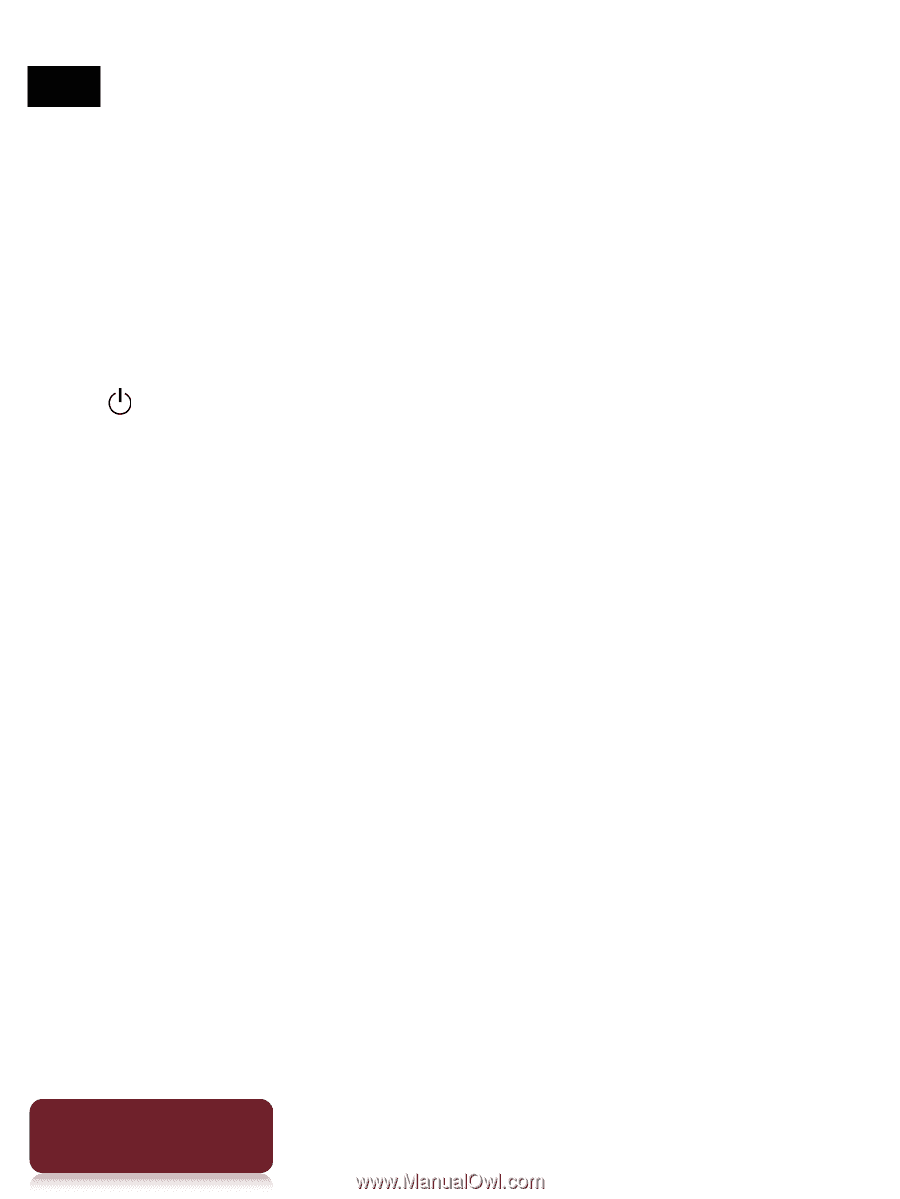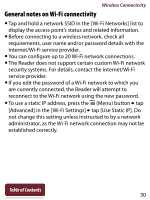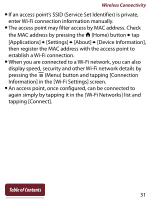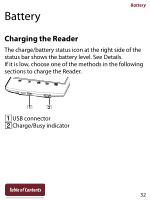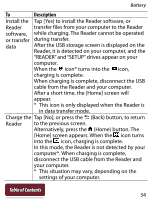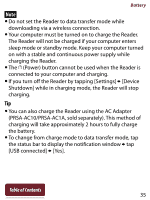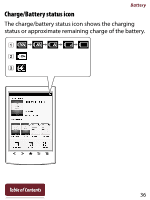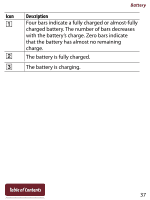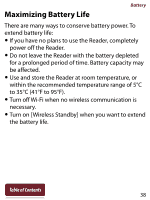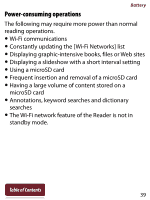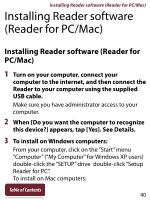Sony PRS-T2 User Guide (Large File - 14.02 MB) - Page 35
USB connected], Shutdown] while in charging mode, the Reader will stop - download
 |
View all Sony PRS-T2 manuals
Add to My Manuals
Save this manual to your list of manuals |
Page 35 highlights
Battery Note Do not set the Reader to data transfer mode while downloading via a wireless connection. Your computer must be turned on to charge the Reader. The Reader will not be charged if your computer enters sleep mode or standby mode. Keep your computer turned on with a stable and continuous power supply while charging the Reader. The (Power) button cannot be used when the Reader is connected to your computer and charging. If you turn off the Reader by tapping [Settings] [Device Shutdown] while in charging mode, the Reader will stop charging. Tip You can also charge the Reader using the AC Adapter (PRSA-AC10/PRSA-AC1A, sold separately). This method of charging will take approximately 2 hours to fully charge the battery. To change from charge mode to data transfer mode, tap the status bar to display the notification window tap [USB connected] [Yes]. Table of Contents 35