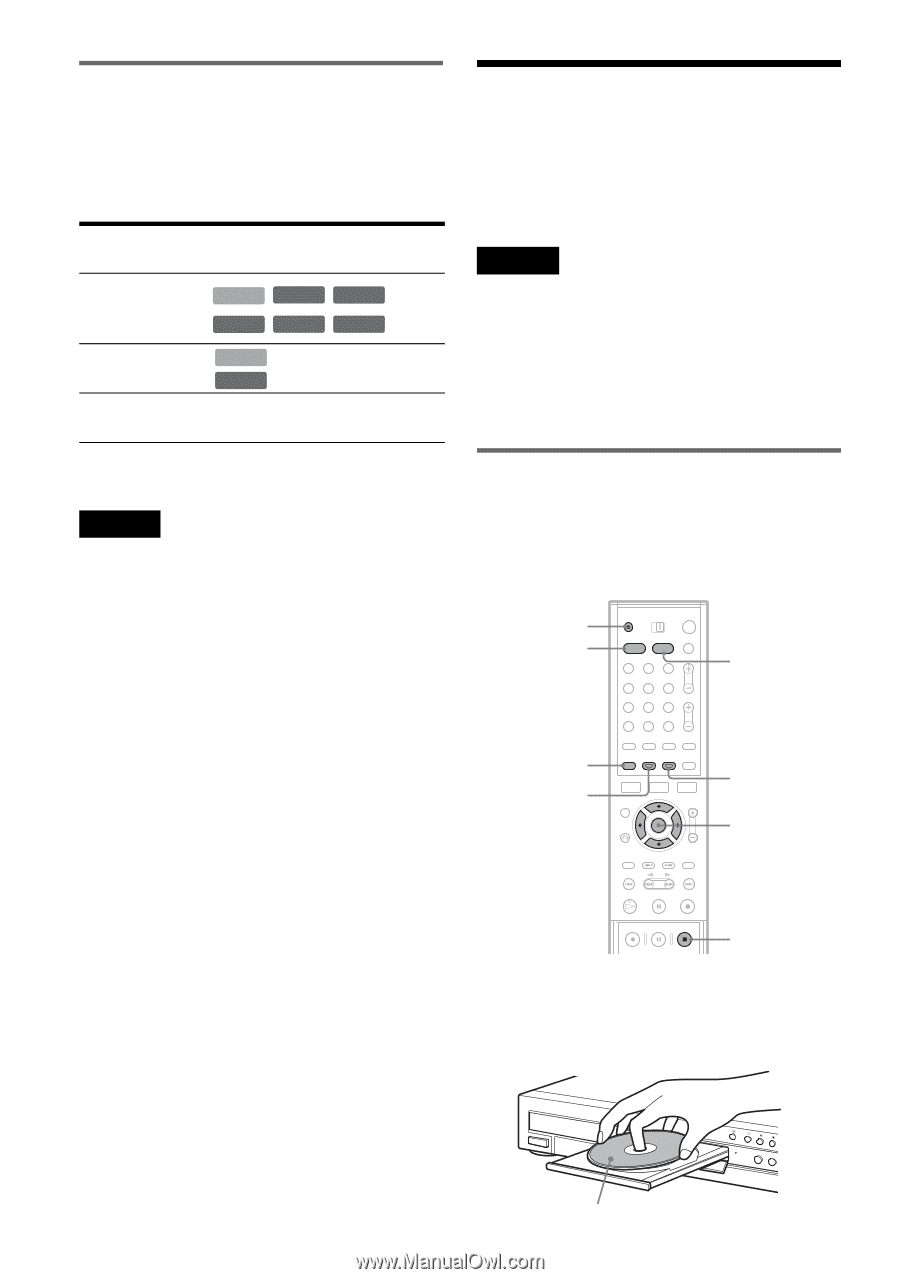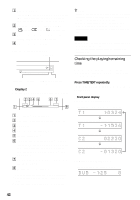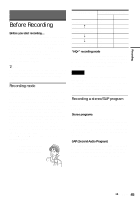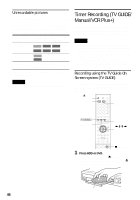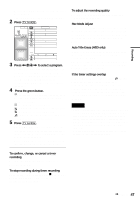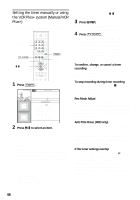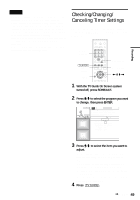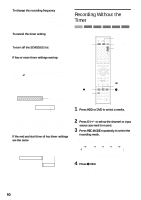Sony RDR-HX900 Operating Instructions - Page 46
Timer Recording (TV GUIDE/ Manual/VCR Plus+), Unrecordable pictures, Recording using the TV Guide
 |
UPC - 027242644328
View all Sony RDR-HX900 manuals
Add to My Manuals
Save this manual to your list of manuals |
Page 46 highlights
Unrecordable pictures Pictures with copy protection cannot be recorded on this recorder. When the recorder receives a copy guard signal, the recorder continues to record but only a blank, gray colored screen will be recorded. Copy control signals Copy-Free Recordable discs HDD +RW -RWVideo +R -RWVR -R Copy-Once Copy-Never HDD -RWVR (Ver.1.1 with CPRM*) None (a blank screen is recorded) * The recorded disc can be played only on CPRM compatible equipment. Note Copy-Once programs can not be dubbed (page 73). Timer Recording (TV GUIDE/ Manual/VCR Plus+) There are three methods to set the timer - setting the timer using the TV Guide On Screen system, using VCR Plus+ and setting the timer manually. Notes • When the recorder is connected to a cable box and you want to record using the TV Guide On Screen system, do the following: Turn on the cable box, connect the set top box controller, and set "Set Top Box Control" in the Settings setup to "On." • Do not operate your cable box or satellite receiver just before or during a timer recording. This may prevent the accurate recording of a program. Recording using the TV Guide On Screen system (TV GUIDE) You can use the TV Guide On Screen system to set the timer to record a program up to eight days in advance. Z OPEN/ CLOSE HDD 123 456 789 0 DVD [TV GUIDE] Blue button Green button