Sony SCD-C2000ES Operating Instructions - Page 3
Table of Contents, Getting Started, Playing Discs, Storing Information About CDs - used
 |
UPC - 027242686793
View all Sony SCD-C2000ES manuals
Add to My Manuals
Save this manual to your list of manuals |
Page 3 highlights
Table of Contents Features of the player 4 Compatible Disc Types 4 About the Super Audio CD 5 Getting Started Inserting batteries into the remote 6 Hooking Up the Audio Components 6 Playing Discs Playing a Disc 9 Using the Display 11 Replacing Discs While Playing a Disc 13 - Ex-Change Locating a Particular Point in a Track 14 Playing Tracks Repeatedly 14 US - Repeat Play Playing Tracks in Random Order 15 - Shuffle Play Creating Your Own Program 15 - Program Play Enjoying a Multi-channel Super Audio CD 16 - Multi-channel management function Storing Information About CDs Labeling Discs 21 - Disc Name Additional Information Precautions 22 Notes on Discs 23 Troubleshooting 24 Specifications 25 Index to Parts and Controls 26 3US
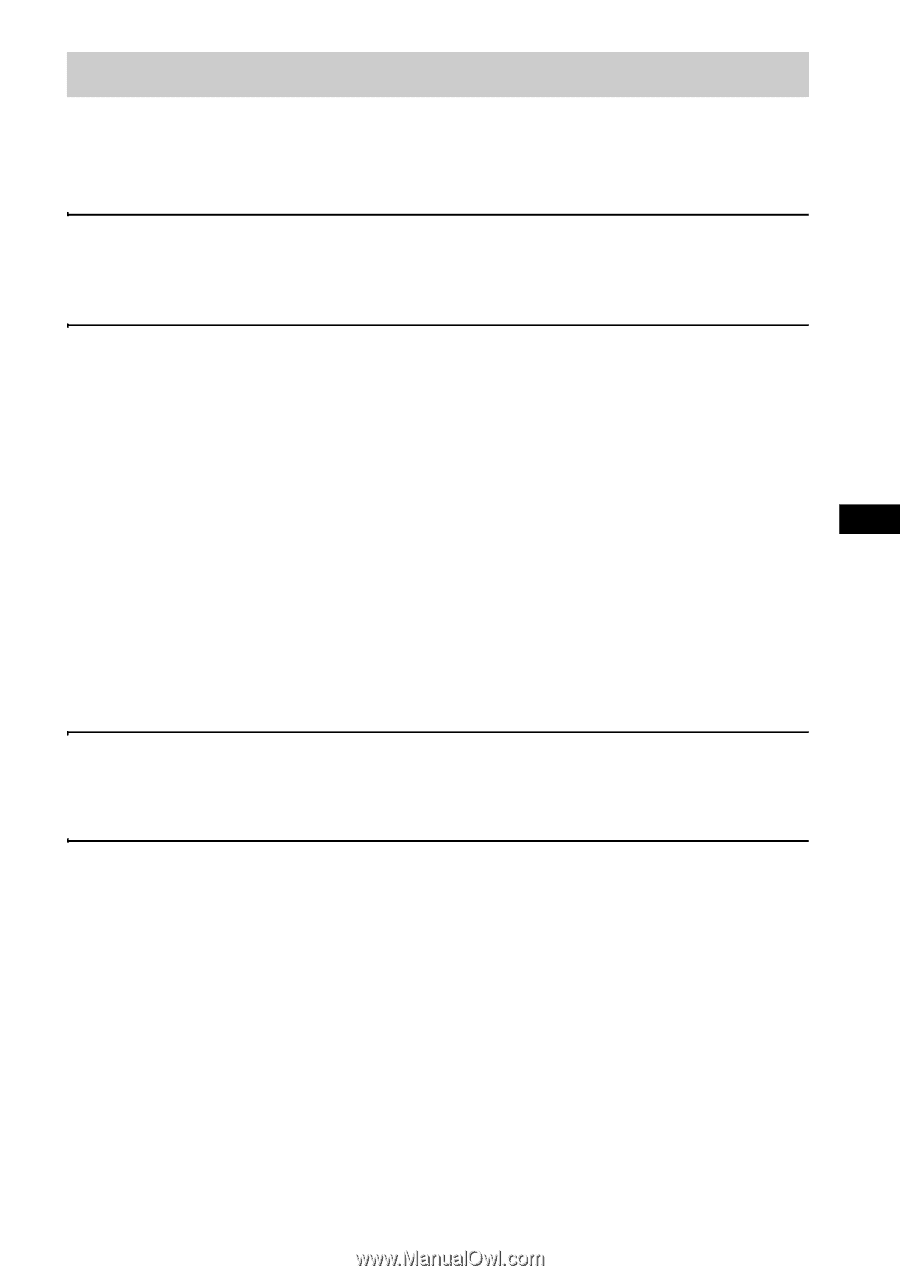
3
US
Features of the player
....................................................................................
4
Compatible Disc Types
.................................................................................
4
About the Super Audio CD
...........................................................................
5
Getting Started
Inserting batteries into the remote
.................................................................
6
Hooking Up the Audio Components
.............................................................
6
Playing Discs
Playing a Disc
................................................................................................
9
Using the Display
........................................................................................
11
Replacing Discs While Playing a Disc
........................................................
13
— Ex-Change
Locating a Particular Point in a Track
.........................................................
14
Playing Tracks Repeatedly
..........................................................................
14
— Repeat Play
Playing Tracks in Random Order
................................................................
15
— Shuffle Play
Creating Your Own Program
......................................................................
15
— Program Play
Enjoying a Multi-channel Super Audio CD
................................................
16
— Multi-channel management function
Storing Information About CDs
Labeling Discs
.............................................................................................
21
— Disc Name
Additional Information
Precautions
..................................................................................................
22
Notes on Discs
.............................................................................................
23
Troubleshooting
...........................................................................................
24
Specifications
..............................................................................................
25
Index to Parts and Controls
.........................................................................
26
Table of Contents
US











