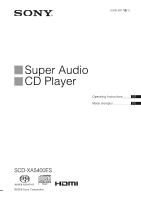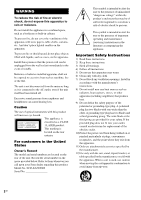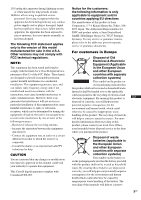Sony SCD-XA5400ES Operating Instructions
Sony SCD-XA5400ES - Es Super Audio Cd Player Manual
 |
View all Sony SCD-XA5400ES manuals
Add to My Manuals
Save this manual to your list of manuals |
Sony SCD-XA5400ES manual content summary:
- Sony SCD-XA5400ES | Operating Instructions - Page 1
4-000-691-12(1) Super Audio CD Player Operating Instructions GB Mode d'emploi FR SCD-XA5400ES ©2008 Sony Corporation - Sony SCD-XA5400ES | Operating Instructions - Page 2
the serial number in the space provided below. Refer to them whenever you call upon your Sony dealer regarding this product. Model No. SCD-XA5400ES Serial No. This symbol is intended to alert the user to the presence of uninsulated "dangerous voltage" within the product's enclosure that may be of - Sony SCD-XA5400ES | Operating Instructions - Page 3
outlet on a circuit different from that to which the receiver is connected. - Consult the dealer or an experienced radio/TV technician for help. CAUTION You are cautioned that any changes or modification not expressly approved in this manual could void your authority to operate this equipment. This - Sony SCD-XA5400ES | Operating Instructions - Page 4
natural resources. In case of products that for safety, performance or data integrity reasons require a permanent connection with an incorporated battery, this battery should be replaced by qualified service staff only. To ensure that the battery will be treated properly, hand over the product at - Sony SCD-XA5400ES | Operating Instructions - Page 5
Table of Contents Features of the player 6 Compatible Disc Types 7 About the Super Audio CD 8 Getting Started Descriptions of Area of a Super Audio CD 24 Playing a DSD Disc 25 Additional Information Precautions 26 Notes on Discs 27 Troubleshooting 28 Specifications 29 Index ...31 5GB - Sony SCD-XA5400ES | Operating Instructions - Page 6
Audio CD can mark up to 255 track numbers. This player can take advantage of this feature. Digital transmission using HDMI Multi-channel audio connection, that • By connecting the player to Sony STRDA6400ES amplifiers (for the U.S. and Canada), or STR-DA5400ES amplifiers (for Europe) by HDMI, you can - Sony SCD-XA5400ES | Operating Instructions - Page 7
25. You can play the following types of discs on this player. • Super Audio CDs • Audio CDs • DSD Discs This player cannot play the following discs. • CD-ROMs (MP3, JPEG, etc.) • DVDs • DTS-CDs • DualDiscs, etc. If you try to play CD-ROMs/DVDs, the error message "Cannot Play" or "No Disc" will - Sony SCD-XA5400ES | Operating Instructions - Page 8
on one side, it is not necessary to turn the disc over. You can play the CD layer on a conventional CD player. Multi-channel area Super Audio CD layer CD layer** Super Audio CD layer* * High density signals of Super Audio CD are recorded on this layer. **The layer can be played on a conventional - Sony SCD-XA5400ES | Operating Instructions - Page 9
parentheses. Instructions in this manual describe the controls on the player. You can also use the controls on the remote if CD/CD button (24) Switches between the Super Audio CD layer and the CD layer of a hybrid disc. E HDMI button/lamp (19) Sets whether the audio signal is output from the HDMI - Sony SCD-XA5400ES | Operating Instructions - Page 10
jack You can operate the player without pointing the remote toward the remote sensor of the player if you connect an IR repeater (not supplied) to the IR REMOTE jack. Use an IR repeater when you install the player in a place where signals from the remote cannot reach. SCD-XA5400ES IR repeater (not - Sony SCD-XA5400ES | Operating Instructions - Page 11
-saving mode (standby mode), press \/1 (power) on the remote or on the player. B SA-CD/CD button (24) Switches between the Super Audio CD layer and the CD layer of a hybrid disc. C HDMI button (19) Sets whether the audio signal is output from the HDMI OUT jack or not. D REPEAT button (23) Performs - Sony SCD-XA5400ES | Operating Instructions - Page 12
intend to use the remote for an extended period of time, remove the batteries to avoid possible damage from battery leakage and corrosion. Hooking Up the Analog Audio Components When you connect a stereo amplifier or make an analog connection with an MD deck, connect the player and the component - Sony SCD-XA5400ES | Operating Instructions - Page 13
making connections, and connect plugs securely to prevent noise. Connecting a component with an HDMI jack When you connect the HDMI OUT jack of the player and an HDMI input jack of an amplifier, you can transmit the audio signal of Super Audio CDs and CDs in digital. If you connect the player to - Sony SCD-XA5400ES | Operating Instructions - Page 14
signals. • Depending on the HDMI performance of the connected component (the format, sampling frequency, resolution, receivability of copyright protection signal from Super Audio CDs, etc.), no audio signal may be output from the HDMI OUT jack of the player. In this case, "HDMI" will not light up on - Sony SCD-XA5400ES | Operating Instructions - Page 15
is checking the internal status of the player itself. This is not a malfunction. Note Install this system so that the power cord can be unplugged from the wall socket immediately in the event of trouble. Setting the output signal Setting the HDMI signal output You can set whether audio signals - Sony SCD-XA5400ES | Operating Instructions - Page 16
signals are output from the DIGITAL OUT (CD) jacks or not. This setting is effective in the HDMI OFF mode. In the HDMI ON mode, no sound is output from the DIGITAL OUT (CD) jacks, irrespective of the DIGITAL OUT (CD) switch setting. DIGITAL OUT (CD) Set the DIGITAL OUT (CD) switch to ON or OFF. ON - Sony SCD-XA5400ES | Operating Instructions - Page 17
(CD) CD: a a Super Audio CD: - a - - - HDMI OUT - - a Multi-channel audio of Super Audio CDs a: Outputs audio signals. -: Does not output audio signals. HDMI button setting OFF ON ANALOG OUT -* - Output jacks PHONES DIGITAL OUT (CD) (front) -* -* - - HDMI OUT -* a * The player does - Sony SCD-XA5400ES | Operating Instructions - Page 18
2-channel area and a multi-channel area are recorded on the Super Audio CD layer, and the sound is output via HDMI, you can set the playback area that is automatically selected for playback. The setting is effective in the HDMI ON mode. PRIORITY Set the PRIORITY switch. 2CH: 2-channel area is given - Sony SCD-XA5400ES | Operating Instructions - Page 19
or ears. To output audio signals from the HDMI OUT jack Press HDMI during playback stop (page 15). The HDMI button will light up, and "HDMI ON" appears on the display. 1 Turn on the amplifier. Turn down the volume level to the lowest. 2 Select the player position using the input selector on the - Sony SCD-XA5400ES | Operating Instructions - Page 20
such as the disc name or artist name, as well as the audio signals. This player can display the disc name, artist name, and current track name as TEXT information. loaded disc and number of playable channels C: HDMI signal output D: Playback mode E: Total playing time F: Total number of tracks 20GB - Sony SCD-XA5400ES | Operating Instructions - Page 21
all the characters, depending on the disc. • This player can display only the disc name, artist name, and track names from TEXT discs. Other information cannot be displayed. Turning off the information on the display Press DISPLAY on the remote while playing a disc. Each time you press DISPLAY, the - Sony SCD-XA5400ES | Operating Instructions - Page 22
, • to select the 8th track: 8 t ENTER • to select the 21st track: 2 t 1 t ENTER • to select the 103rd track: 1 t 0 t 3 t ENTER N m/M Press m/M on the remote while playing a disc. Press M to fast-forward, m to fast-reverse the track. Each time you press m/M, the searching speed becomes faster in - Sony SCD-XA5400ES | Operating Instructions - Page 23
"REPEAT" and "REPEAT1" disappear, or press CLEAR. Note If you turn off the player or disconnect the power cord, Repeat Play is canceled. 1 Press SHUFFLE on the remote in stop mode. 2 Press N on the remote. The player will stop after playing all the tracks once. To cancel shuffle Play Press CLEAR or - Sony SCD-XA5400ES | Operating Instructions - Page 24
playback area is selected, "MULTI" disappears. To play a multi-channel Super Audio CD Connect the player to a multi-channel amplifier via the HDMI OUT jack. Set the balance and distance of the speakers on the connected amplifier. Note The playback area selected by this operation is valid only for - Sony SCD-XA5400ES | Operating Instructions - Page 25
to be played on this player correctly. • Disc: DVD-R, DVD-RW, DVD+R, and DVD+RW, that are compatible with DVDROM specifications • File extension: dsf • Playback of a disc You can play back DSD Discs in the same way as you do with Super Audio CDs. However, you cannot perform the following operations - Sony SCD-XA5400ES | Operating Instructions - Page 26
before operating it any further. • AC power cord must be changed only at the qualified service shop. On power sources • Before operating the player, check that the operating voltage of the player is identical with your local power supply. The operating voltage is indicated on the nameplate at - Sony SCD-XA5400ES | Operating Instructions - Page 27
player, and close the disc tray. • Before transporting the player, be sure to disconnect any connecting cables. If an XLR (balanced) cable is connected, the player and the connected Audio CD. If you have any questions or problems concerning your player, please consult your nearest Sony dealer. Notes - Sony SCD-XA5400ES | Operating Instructions - Page 28
experience any of the following difficulties while using the player, use this troubleshooting guide to help you remedy the problem. Should any problem persist, consult your nearest Sony dealer. The disc does not play. • There is no disc inside the player. • Place the disc on the disc tray with the - Sony SCD-XA5400ES | Operating Instructions - Page 29
connected to the HDMI OUT jack cannot receive the output signal of Super Audio CDs. Connect the component to the ANALOG OUT jacks. The TIME/TEXT, MULTI/2CH, SA-CD/CD buttons on the player indicate a malfunction of the player. Specifications When a Super Audio CD is played Playing frequency range - Sony SCD-XA5400ES | Operating Instructions - Page 30
parts Mass (approx.) 10.2 kg (22 lb 8 oz) Supplied accessories Audio connecting cord Remote commander AC power cord Battery Red and White plugs (1) RM-ASU042 (1) (1) R6 (size-AA) (2) Design and specifications are subject to change without notice. • Halogenated flame retardants are not used in - Sony SCD-XA5400ES | Operating Instructions - Page 31
(CD) 16 HDMI 15 P Pause 19 Playback Discs with DSD files recorded 25 Locating a particular point 22 Locating a track 22 Playing a disc 19 Repeat Play 23 Selecting the playback area of a Super Audio CD 24 Shuffle Play 23 Switching the playback layer (Super Audio CD or CD) 24 Power switch 19 R Remote - Sony SCD-XA5400ES | Operating Instructions - Page 32
appareils qui fonctionnent à partir de piles installées ne devront pas être exposés à une est conforme à la norme NMB-003 du Canada. Remarque pour les clients : Les informations suivantes (EMC) et la sécurité des produits est Sony Deutschland GmbH, Hedelfinger Strasse 61, 70327 Stuttgart, Allemagne - Sony SCD-XA5400ES | Operating Instructions - Page 33
qui pour des raisons de sécurité, de performance ou d'intégrité de données nécessitent une connexion permanente à une pile ou à un accumulateur, il conviendra de vous rapprocher d'un service technique qualifié pour effectuer son remplacement. En rapportant votre appareil électrique en fin de - Sony SCD-XA5400ES | Operating Instructions - Page 34
CD 7 Mise en service Nomenclature 8 Connexion des composants audio analogiques 11 Connexion des composants audio numériques 12 Réglage du signal de sortie 14 Réglage de la zone du Super Audio CD zone de lecture d'un Super Audio CD 22 Lecture d'un DSD Disc 23 Informations complémentaires Pré - Sony SCD-XA5400ES | Operating Instructions - Page 35
un Super Audio CD ou un CD conventionnel en fonction • Un Super Audio CD peut enregistrer 255 numéros de Sony STR-DA6400ES (aux États-Unis et au Canada), ou à un ampli STR-DA5400ES (en Europe) via HDMI HDMI. Les appareils d'entrée HDMI des sources CD et Super Audio CD. • La un câble HDMI. La fonction - Sony SCD-XA5400ES | Operating Instructions - Page 36
numérique sur l'autre face. Toutefois, étant donné que la face contenant les données audio n'est pas conforme à la norme Compact Disc (CD), la lecture sur ce produit n'est pas garantie. Remarque sur les DSD Disc Un DSD Disc est un disque enregistré au format de fichier DSF. Ce lecteur peut lire les - Sony SCD-XA5400ES | Operating Instructions - Page 37
sont, quant à eux, enregistrés au format PCM.) Avec une fréquence d'échantillonnage 64 fois supérieure à celle d'un CD conventionnel et une quantification des données sur 1 bit, la technologie DSD propose un large spectre de fréquences et une vaste plage dynamique sur toute la gamme de fréquences - Sony SCD-XA5400ES | Operating Instructions - Page 38
en service Nomenclature Pour plus de détails, reportez-vous aux numéros de page indiqués entre parenthèses. Les instructions de SA-CD/CD (22) Bascule entre la couche Super Audio CD et la couche CD d'un disque hybride. E Touche/Témoin HDMI (17) Définit si le signal audio provient d'une fiche HDMI - Sony SCD-XA5400ES | Operating Instructions - Page 39
du lecteur, si vous raccordez un répéteur infrarouge (non fourni) à la fiche IR REMOTE. Utilisez un répéteur infrarouge lorsque vous installez le lecteur dans un endroit que les signaux de la télécommande ne peuvent pas atteindre. SCD-XA5400ES Répéteur infrarouge (non fourni) RM-ASU042 suite 9FR - Sony SCD-XA5400ES | Operating Instructions - Page 40
sur \/1 (alimentation) sur la télécommande ou le lecteur. B Touche SA-CD/CD (22) Bascule entre la couche Super Audio CD et la couche CD d'un disque hybride. C Touche HDMI (17) Définit si le signal audio provident d'une fiche HDMI OUT ou non. D Touche REPEAT (21) Lecture répétée. E Touche SHUFFLE (21 - Sony SCD-XA5400ES | Operating Instructions - Page 41
Mise en service Conseil En vous remplacez les piles. • Ne mélangez pas des piles neuves et usagées. • N'exposez pas le capteur de télécommande aux rayons directs du soleil Blanc (L) Rouge (R) Vers prises d'entrée CD (Super Audio CD) ou analogique (L/R) d'un amplificateur stéréo, d'une platine MD - Sony SCD-XA5400ES | Operating Instructions - Page 42
pour éviter les bruits. Connexion d'un composant avec une fiche HDMI Lorsque vous raccordez la fiche HDMI OUT du lecteur à la fiche d'entrée HDMI d'un amplificateur, vous pouvez transmettre des signaux audio de Super Audio CD et CD en numérique. Si vous raccordez le lecteur à un amplificateur - Sony SCD-XA5400ES | Operating Instructions - Page 43
, la résolution, la recevabilité du signal de protection des droits d'auteur des Super Audio CD, etc.), il est possible qu'aucun signal audio ne sorte de la fiche HDMI OUT du lecteur. Dans ce cas, « HDMI » ne s'affiche pas. Connexion d'un composant numérique avec une fiche d'entrée numérique - Sony SCD-XA5400ES | Operating Instructions - Page 44
indépendamment du réglage de la touche DIGITAL OUT (CD). DIGITAL OUT (CD) Appuyez sur HDMI. Chaque fois que vous appuyez sur HDMI, le mode HDMI est activé ou désactivé. Mode HDMI OFF: La fiche HDMI OUT ne produit pas de signal audio. « HDMI OFF » s'affiche. Les signaux audio sont produits par les - Sony SCD-XA5400ES | Operating Instructions - Page 45
des signaux La sortie de signaux de chaque fiche de sortie varie selon le réglage de la touche HDMI et de l'interrupteur DIGITAL OUT (CD) situé sur le panneau arrière. Audio 2 canaux des Super Audio CD et CD a : Produit des signaux audio. - : Ne produit pas de signal audio. Réglage de la touche - Sony SCD-XA5400ES | Operating Instructions - Page 46
à laquelle donner priorité pour la lecture Lorsqu'une zone multicanaux et une zone 2 canaux sont toutes deux enregistrées sur une couche de Super Audio CD, et que le son est produit via HDMI, vous pouvez régler la zone de lecture qui sera automatiquement sélectionnée pour la lecture. Ce réglage est - Sony SCD-XA5400ES | Operating Instructions - Page 47
Lecture d'un disque Les opérations de base sont expliquées cidessous. ?/1 HDMI AN X x 4 Appuyez sur la touche A du lecteur pour ouvrir le plateau et y placer un disque. Etiquette vers le haut . AMS > Z ?/1 HDMI X N x AMS ./> 1 Mettez l'amplificateur sous tension. Baissez le volume au - Sony SCD-XA5400ES | Operating Instructions - Page 48
disque ne contient pas de titre ou de nom d'artiste, « NO TEXT » s'affiche. 18FR A: Disque hybride B: Disque actuellement chargé et nombre de canaux audibles C: Signal HDMI reproduit D: Mode de lecture E: Temps de lecture total F: Nombre total de plages - Sony SCD-XA5400ES | Operating Instructions - Page 49
Pendant la lecture d'un disque Appuyez plusieurs fois sur TIME/TEXT. Temps de lecture de la plage en cours Temps restant de la plage en cours Conseil Lorsque vous appuyez sur les touches lecture, pause, etc. après avoir désactivé l'affichage, ce dernier s'affiche pendant environ 2 secondes, puis - Sony SCD-XA5400ES | Operating Instructions - Page 50
Localisation directe d'une plage - Sélection directe d'une plage Vous pouvez sélectionner une plage avant de débuter la lecture. Localisation d'un point donné dans une plage - Recherche Vous pouvez localiser n'importe quel point donné sur le disque pendant la lecture. Touches numériques ENTER N - Sony SCD-XA5400ES | Operating Instructions - Page 51
télécommande jusqu'à ce que « REPEAT » ou « REPEAT1 » s'affiche. REPEAT : Toutes les plages du disque seront répétées. En mode Lecture aléatoire (page 21), toutes les plages sont répétées dans un ordre aléatoire. REPEAT1 : Seule une plage unique est répétée. Pour annuler la lecture répétée Appuyez - Sony SCD-XA5400ES | Operating Instructions - Page 52
couter. Vous ne pouvez sélectionner la zone de lecture que dans le mode HDMI ON (page 14). MULTI/2CH SA-CD/CD MULTI/2CH Appuyez sur SA-CD/CD dans le mode arrêt. L'affichage « SA-CD » se transforme en « CD » et la couche CD est sélectionnée pour la lecture. Si vous appuyez une nouvelle fois sur SA - Sony SCD-XA5400ES | Operating Instructions - Page 53
couche • Fréquence d'échantillonnage: 2.8224 MHz Remarque Pour lire un disque DSD, il est nécessaire de rechercher le chemin d'accès complet à chaque DSD_DISC. Lecture d'un disque Vous pouvez lire des DSD Disc de la même façon que pour les Super Audio CD. Vous ne pouvez cependant pas effectuer les op - Sony SCD-XA5400ES | Operating Instructions - Page 54
par un technicien qualifié avant de le réutiliser. • Le cordon d'alimentation secteur ne doit être changé que dans un centre de service qualifié. Sources d'alimentation • Avant de faire fonctionner le lecteur, vérifiez que sa tension de fonctionnement est identique à celle de l'alimentation secteur - Sony SCD-XA5400ES | Operating Instructions - Page 55
de transporter le lecteur, assurez-vous d'avoir débranché tous les câbles connectés. Si un câble XLR (symétrique) est branché, le lecteur et lecture d'un Super Audio CD. Si vous avez des questions ou des problèmes concernant votre lecteur, consultez votre revendeur Sony le plus proche. Remarques - Sony SCD-XA5400ES | Operating Instructions - Page 56
ée de l'amplificateur sur HDMI lors de la lecture d'un Super Audio CD, le son peut s'arrêter. Si « Press Stop » s'affiche, arrêtez la lecture, puis relancez-la. • Aucun son n'est produit lorsqu'une connexion DVI (Digital Visual Interface) est raccordée. Dans ce cas, « Connected DVI » s'affiche. • Il - Sony SCD-XA5400ES | Operating Instructions - Page 57
le lecteur à l'amplificateur lors de la lecture d'un Super Audio CD, le son ne peut pas être reproduit. Arrêtez la lecture, puis relancez-la. il n'y a aucun son, et « Connected DVI » s'affiche. • Si une connexion DVI est raccordée à la fiche HDMI OUT, aucun son ne sera produit. Raccordez le lecteur - Sony SCD-XA5400ES | Operating Instructions - Page 58
audio Fiches rouges et blanches (1) Télécommande RM-ASU042 (1) Cordon d'alimentation secteur (1) Piles R6 (format AA) (2) La conception et les spécifications sont susceptibles d'être modifiées sans préavis. 28FR - Sony SCD-XA5400ES | Operating Instructions - Page 59
7 Basculement de la couche de lecture (Super Audio CD ou CD) 22 H H.A.T.S. 5 HDMI 5, 12 I Insertion d'un disque 17 Interrupteur d'alimentation 17 L Lecture Basculement de la couche de lecture (Super Audio CD ou CD) 22 Disques contenant des fichiers DSD 23 Lecture aléatoire 21 Lecture d'un disque 17 - Sony SCD-XA5400ES | Operating Instructions - Page 60
Printed in Malaysia
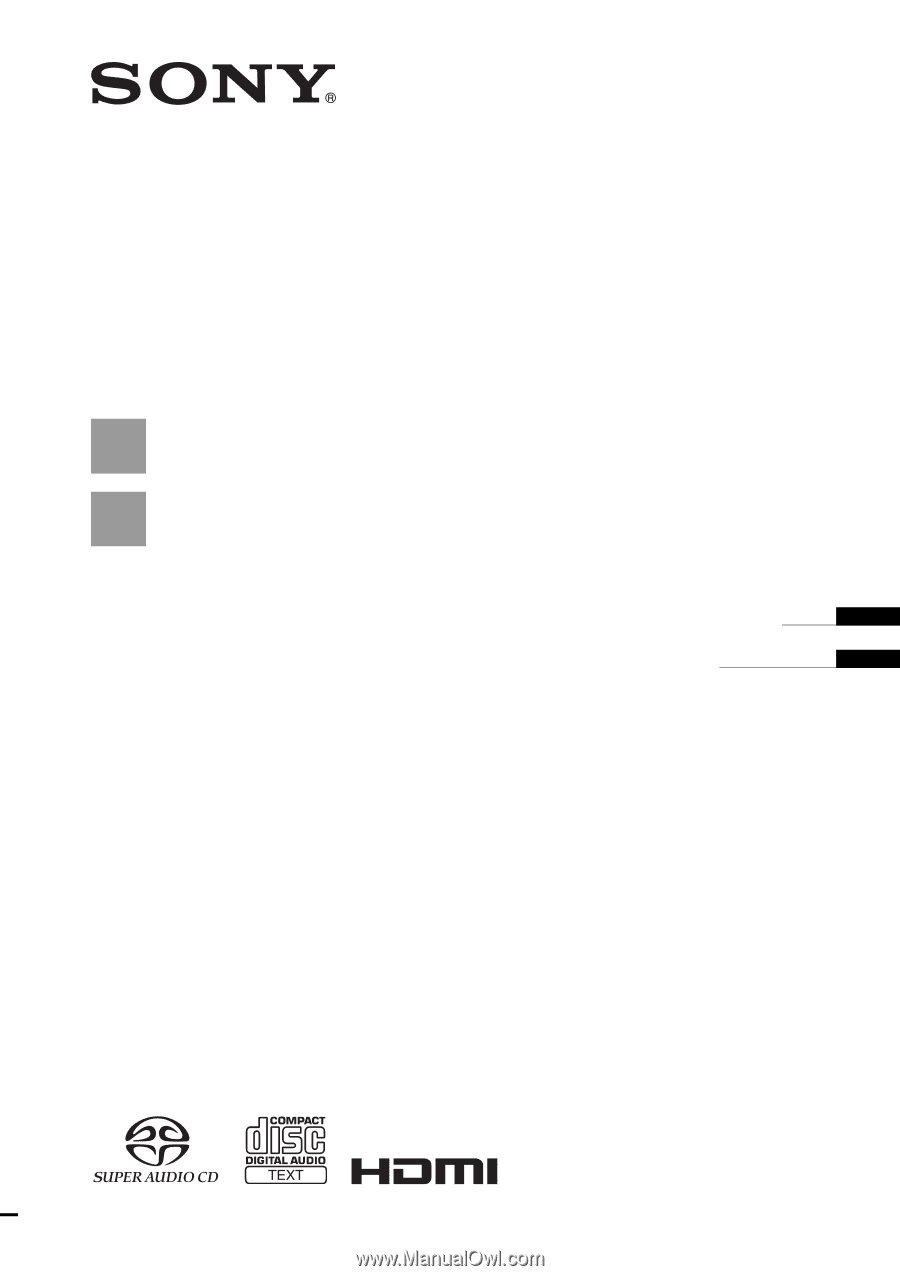
©2008 Sony Corporation
SCD-XA5400ES
4-000-691-
12
(1)
Operating Instructions
GB
Mode d’emploi
FR
Super Audio
CD Player