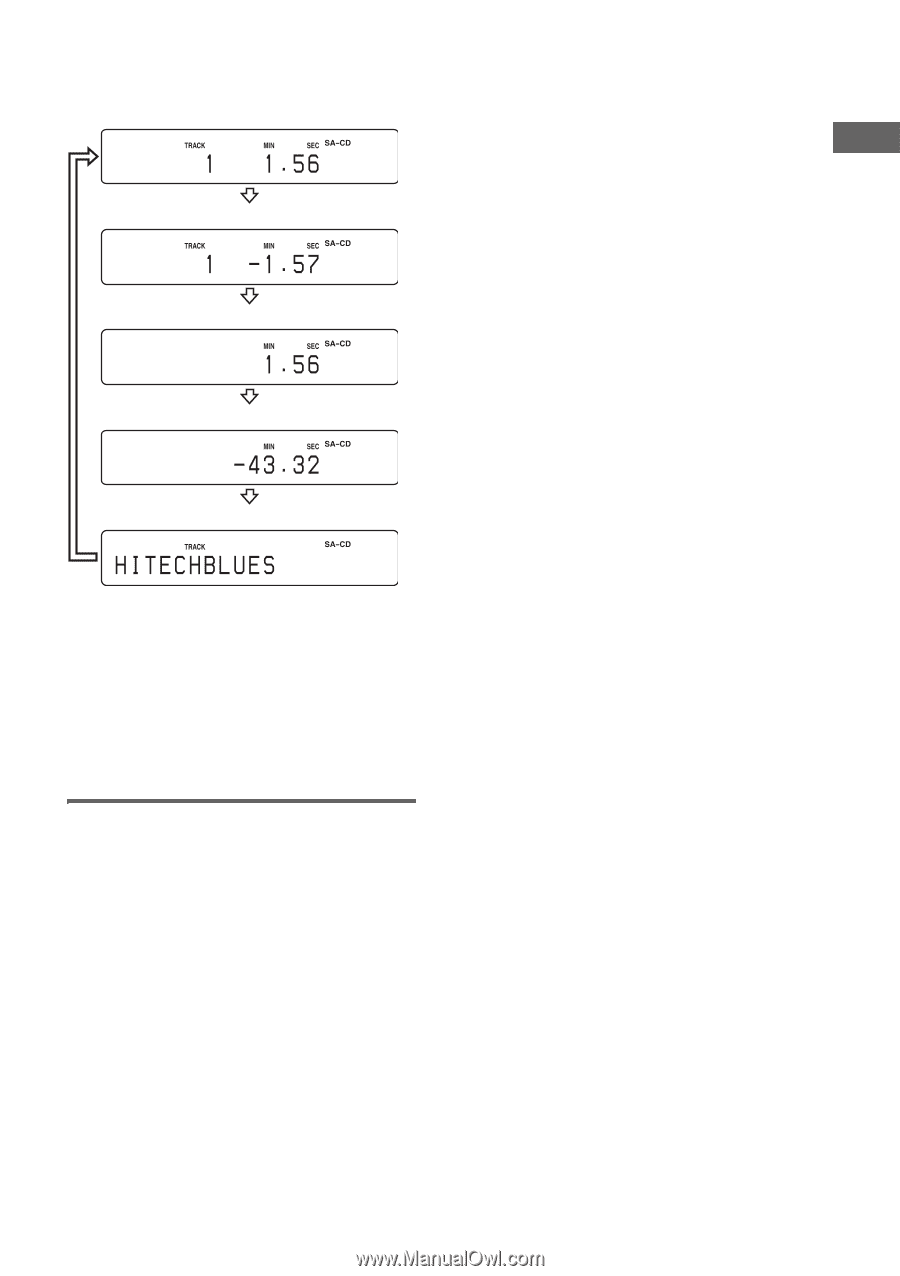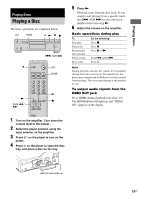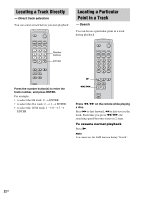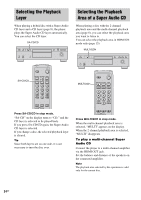Sony SCD-XA5400ES Operating Instructions - Page 21
Playing Discs, Turning off the information on, the display
 |
View all Sony SCD-XA5400ES manuals
Add to My Manuals
Save this manual to your list of manuals |
Page 21 highlights
While playing a disc Press TIME/TEXT repeatedly. Playing time of the current track Remaining time of the current track Tip If you operate buttons to play, pause, etc. after you turn off the display, the display turns on for about 2 seconds, and then turns off again. Playing Discs Elapsed time of the disc Remaining time of the disc Track title* * When there is no track title, "NO TEXT" appears. Notes • The display may not show all the characters, depending on the disc. • This player can display only the disc name, artist name, and track names from TEXT discs. Other information cannot be displayed. Turning off the information on the display Press DISPLAY on the remote while playing a disc. Each time you press DISPLAY, the display turns off and on alternately. When you press DISPLAY to turn off the display, "Display Off" appears and goes out after about 2 seconds. When you press DISPLAY to turn on the display, "Display On" appears and the display appears after about 2 seconds. The display remains lit during playback stop, irrespective of the display mode. 21GB