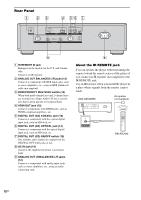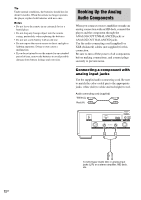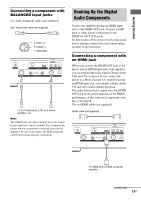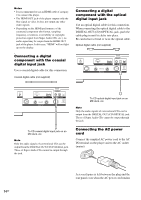Sony SCD-XA5400ES Operating Instructions - Page 13
Hooking Up the Digital Audio Components, Connecting a component with, BALANCED input jacks
 |
View all Sony SCD-XA5400ES manuals
Add to My Manuals
Save this manual to your list of manuals |
Page 13 highlights
Getting Started Connecting a component with BALANCED input jacks Use XLR (balanced) cables (not supplied). XLR (balanced) cable (not supplied) 2: HOT (+) 3: COLD (-) 1: GROUND To XLR input jacks (L/R) on a stereo amplifier, etc. Note The XLR (balanced) cable is locked, therefore, cannot be disconnected, even if it is pulled. If you transport the player with the components connected, they may be damaged. Be sure to disconnect the XLR (balanced) cable before transporting the components. Hooking Up the Digital Audio Components Connect an amplifier having an HDMI input jack to the HDMI OUT jack. Connect an MD deck or other digital components to the DIGITAL OUT (CD) jacks. Be sure to turn off the power of all components before making connections, and connect plugs securely to prevent noise. Connecting a component with an HDMI jack When you connect the HDMI OUT jack of the player and an HDMI input jack of an amplifier, you can transmit the audio signal of Super Audio CDs and CDs in digital. If you connect the player to a Multi-channel AV amplifier having an HDMI input jack, you can play a Super Audio CD and enjoy multi-channel playback. The audio format that is output from the HDMI OUT jack of the player depends on the HDMI performance of the connected component or the disc to be played. Use an HDMI cable (not supplied). HDMI cable (not supplied) To HDMI jack of HDMI compliant amplifier continued 13GB