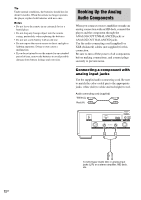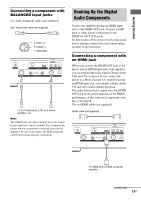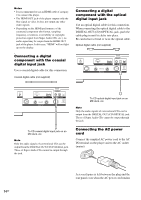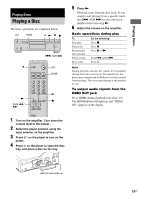Sony SCD-XA5400ES Operating Instructions - Page 16
Setting the digital signal, output of CDs, Set the DIGITAL OUT CD switch to ON or
 |
View all Sony SCD-XA5400ES manuals
Add to My Manuals
Save this manual to your list of manuals |
Page 16 highlights
Setting the digital signal output of CDs You can set whether audio signals are output from the DIGITAL OUT (CD) jacks or not. This setting is effective in the HDMI OFF mode. In the HDMI ON mode, no sound is output from the DIGITAL OUT (CD) jacks, irrespective of the DIGITAL OUT (CD) switch setting. DIGITAL OUT (CD) Set the DIGITAL OUT (CD) switch to ON or OFF. ON: The DIGITAL OUT (CD) jacks output audio signals (the default setting). OFF: The DIGITAL OUT (CD) jacks do not output audio signals. Audio signals are output from the ANALOG OUT jacks, and PHONES jack. Note If you change the DIGITAL OUT (CD) switch setting during playback, the ANALOG OUT jacks will also suspend output for about 3 seconds. 16GB

16
GB
Setting the digital signal
output of CDs
You can set whether audio signals are output
from the DIGITAL OUT (CD) jacks or not.
This setting is effective in the HDMI OFF mode.
In the HDMI ON mode, no sound is output from
the DIGITAL OUT (CD) jacks, irrespective of
the DIGITAL OUT (CD) switch setting.
Set the DIGITAL OUT (CD) switch to ON or
OFF.
ON:
The DIGITAL OUT (CD) jacks output
audio signals (the default setting).
OFF:
The DIGITAL OUT (CD) jacks do not
output audio signals. Audio signals are
output from the ANALOG OUT jacks, and
PHONES jack.
Note
If you change the DIGITAL OUT (CD) switch setting
during playback, the ANALOG OUT jacks will also
suspend output for about 3 seconds.
DIGITAL OUT (CD)