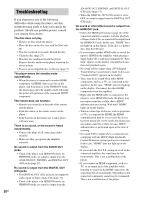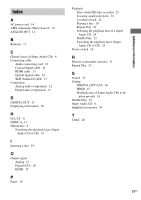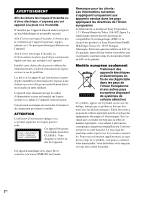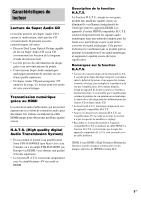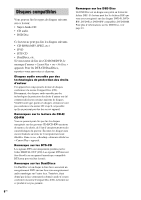Sony SCD-XA5400ES Operating Instructions - Page 31
Index - dsd over hdmi
 |
View all Sony SCD-XA5400ES manuals
Add to My Manuals
Save this manual to your list of manuals |
Page 31 highlights
Additional Information Index A AC power cord 14 AMS (Automatic Music Sensor) 19 ANALOG OUT 12 B Batteries 11 C Channel areas of Super Audio CDs 8 Connecting cable Audio connecting cord 12 Coaxial digital cable 14 HDMI cable 13 Optical digital cable 14 XLR (balanced) cable 13 Connection Analog audio components 12 Digital autio components 13 D DIGITAL OUT 13 Displaying information 20 H H.A.T.S. 6 HDMI 6, 13 Hybrid disc 8 Switching the playback layer (Super Audio CD or CD) 24 I Inserting a disc 19 O Output signal Analog 15 Digital (CD) 16 HDMI 15 P Pause 19 Playback Discs with DSD files recorded 25 Locating a particular point 22 Locating a track 22 Playing a disc 19 Repeat Play 23 Selecting the playback area of a Super Audio CD 24 Shuffle Play 23 Switching the playback layer (Super Audio CD or CD) 24 Power switch 19 R Remote commander (remote) 11 Repeat Play 23 S Search 22 Setting DIGITAL OUT (CD) 16 HDMI 15 Playback area of Super Audio CDs to be given priority 18 Shuffle Play 23 Super Audio CD 8 Supplied accessories 30 T TEXT 20 31GB Additional Information