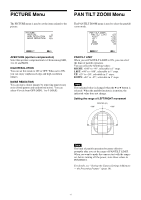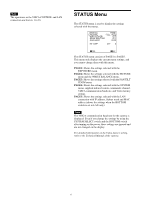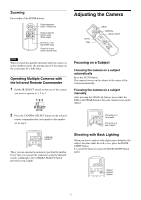Sony SRG120DU Product Manual (SRG-120DU Operation Guide) - Page 11
Picture Menu, Pan Tilt Zoom Menu
 |
View all Sony SRG120DU manuals
Add to My Manuals
Save this manual to your list of manuals |
Page 11 highlights
PICTURE Menu PAN TILT ZOOM Menu The PICTURE menu is used to set the items related to the picture. The PAN TILT ZOOM menu is used to select the pan/tilt/ zoom mode. APERTURE (aperture compensation) Select the aperture compensation level from among MIN, 1 to 14 and MAX. HIGH RESOLUTION You can set this mode to ON or OFF. When set to ON, you can enjoy emphasised edge and high-resolution images. NOISE REDUCTION You can enjoy clearer images by removing unnecessary noise (fixed pattern and randomised noise). You can select 6 levels from OFF (MIN), 1 to 5 (MAX). PAN/TILT LIMIT When you set PAN/TILT LIMIT to ON, you can select the limit of pan/tilt operation. You can select the following values: RIGHT: +100° to -99°, selectable in 1° steps. LEFT: +99° to -100°, selectable in 1° steps. UP: +25° to -24°, selectable in 1° steps. DOWN: +24° to -25°, selectable in 1° steps. Note The indicated value is changed when the B or b button is released. When the pan/tilt function is in motion, the indicated value does not change. Setting the range of LEFT/RIGHT movement CENTER (0°) -100° +100° Note The limit of pan/tilt operation becomes effective promptly after you set the range of PAN/TILT LIMIT. When you want to make the camera start with the ranges set, before turning off the power, store those values in POSITION 1. For details, see "Storing the Camera Settings in Memory - the Presetting Feature" (page 16). 11