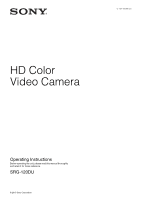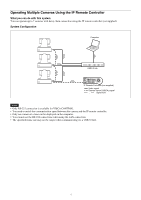Sony SRG120DU Product Manual (SRG-120DU Operation Guide) - Page 5
Operating Multiple Cameras Using the IP Remote Controller, What you can do with this system
 |
View all Sony SRG120DU manuals
Add to My Manuals
Save this manual to your list of manuals |
Page 5 highlights
Operating Multiple Cameras Using the IP Remote Controller What you can do with this system You can operate up to 7 cameras with daisy chain connection using the IP remote controller (not supplied). System Configuration Computer USB3.0 hub IP Remote Controller (not supplied) Video signal Remote control (VISCA) signal , Signal flow Notes • Only RS-232 connection is available for VISCA CONTROL. • You need to match the communication speed between the camera and the IP remote controller. • Only one camera at a time can be displayed on the computer. • You cannot use the RS-232 connections when using the LAN connection. • The specified frame rate may not be output when communicating via a USB3.0 hub. 5

5
Operating Multiple Cameras Using the IP Remote Controller
What you can do with this system
You can operate up to 7 cameras with daisy chain connection using the IP remote controller (not supplied).
System Configuration
•
Only RS-232 connection is available for VISCA CONTROL.
•
You need to match the communication speed between the camera and the IP remote controller.
•
Only one camera at a time can be displayed on the computer.
•
You cannot use the RS-232 connections when using the LAN connection.
•
The specified frame rate may not be output when communicating via a USB3.0 hub.
Notes
,
Computer
Video signal
Remote control (VISCA) signal
Signal flow
IP Remote Controller (not supplied)
USB3.0 hub