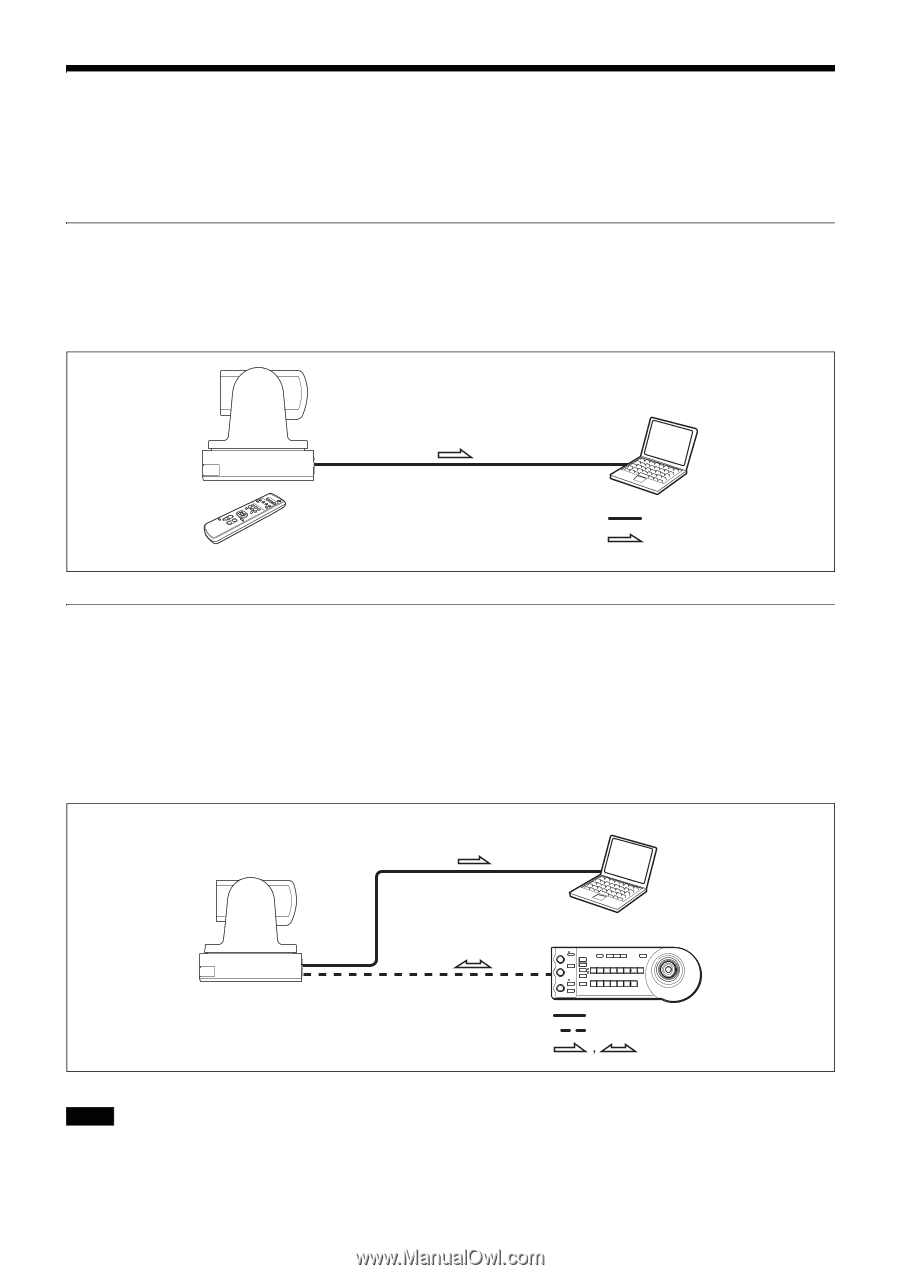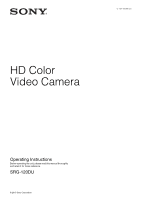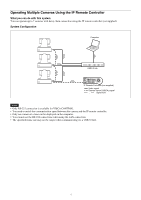Sony SRG120DU Product Manual (SRG-120DU Operation Guide) - Page 4
System Configuration, Operating a Camera Using the Supplied Infrared Remote Commander
 |
View all Sony SRG120DU manuals
Add to My Manuals
Save this manual to your list of manuals |
Page 4 highlights
System Configuration This unit has various system configuration capabilities using optional products. This section describes typical system examples with the required components and the main usage of each system. Operating a Camera Using the Supplied Infrared Remote Commander What you can do with this system To operate the camera readily from a short distance. System configuration Computer Infrared Remote Commander (supplied) Video signal Signal flow Operating a Camera Using the IP Remote Controller What you can do with this system To perform pan/tilt and zoom operations using the joystick of the IP remote controller, and to perform the Preset operation using the button. An application software that supports this unit is needed. For details about the application software, consult your Sony dealer. System configuration Computer IP Remote Controller (not supplied) Video signal Remote Control (VISCA) signal Signal flow Note Select the MODE selector of IP remote controller to position 0 (automatically selected) when using a combination of this unit and IP remote controller. For details, refer to the Operating Instructions of IP remote controller. 4