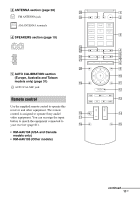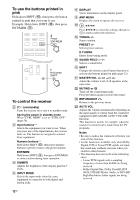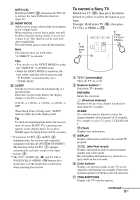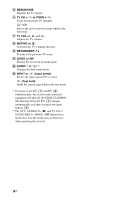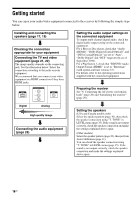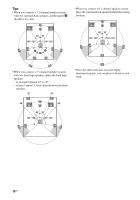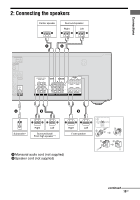Sony STR-DH520 Operating Instructions - Page 14
MENU/HOME, TV CH, or PROG, MUTING or, RETURN/EXIT, GUIDE or, AUDIO, INPUT or, Input select, Text hold - av
 |
UPC - 027242809369
View all Sony STR-DH520 manuals
Add to My Manuals
Save this manual to your list of manuals |
Page 14 highlights
L MENU/HOME Displays the TV menus. N TV CH +**/- or PROG +**/- Scans for the preset TV channels. Selects the next or previous page while in the text mode. Q TV VOL +/- or +/- Adjusts the TV volume. R MUTING or Activates the TV's muting function. S RETURN/EXIT O Returns to the previous TV menu. T GUIDE or Display the on-screen program guide. V AUDIO** or ** Changes the dual sound mode. Z INPUT or (Input select) Selects the input signal (TV or video). (Text hold) Holds the current page while in the text mode. * If you press AV ?/1 (A) and ?/1 (B) simultaneously, the receiver and connected equipment will turn off (SYSTEM STANDBY). The function of the AV ?/1 (A) changes automatically each time you press the input buttons (C). **The 5/TV, AUDIO/ , N and TV CH +/ SOUND FIELD +/PROG +/c buttons have tactile dots. Use the tactile dots as references when operating the receiver. 14GB