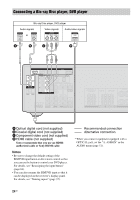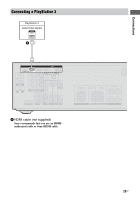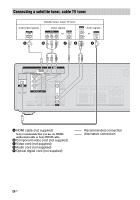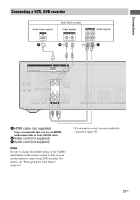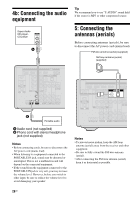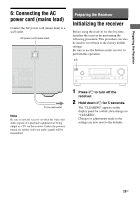Sony STR-DH520 Operating Instructions - Page 27
Connecting a VCR, DVD recorder - settings
 |
UPC - 027242809369
View all Sony STR-DH520 manuals
Add to My Manuals
Save this manual to your list of manuals |
Page 27 highlights
Connections Connecting a VCR, DVD recorder Audio/video signals VCR, DVD recorder Video signals Audio signals A B* * C A HDMI cable (not supplied) Sony recommends that you use an HDMIauthorized cable or Sony HDMI cable. B Video cord (not supplied) C Audio cord (not supplied) Note Be sure to change the default setting of the VIDEO input button on the remote control so that you can use the button to control your DVD recorder. For details, see "Reassigning the input button" (page 61). * If you want to record, you must make this connection (page 38). 27GB

27
GB
Connections
A
HDMI cable (not supplied)
Sony recommends that you use an HDMI-
authorized cable or Sony HDMI cable.
B
Video cord (not supplied)
C
Audio cord (not supplied)
* If you want to record, you must make this
connection (page 38).
Note
Be sure to change the default setting of the VIDEO
input button on the remote control so that you can
use the button to control your DVD recorder. For
details, see “Reassigning the input button”
(page 61).
Connecting a VCR, DVD recorder
VCR, DVD recorder
Audio signals
A
Video signals
Audio/video signals
B
C
*
*