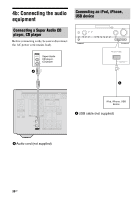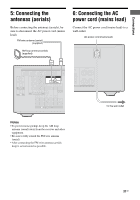Sony STRDH830 Operating Instructions - Page 35
Performing Auto Calibration, Press GUI MODE., Press, repeatedly to select, Settings, then press
 |
View all Sony STRDH830 manuals
Add to My Manuals
Save this manual to your list of manuals |
Page 35 highlights
Preparing the Receiver Performing Auto Calibration ?/1 Input buttons 3 Press V/v repeatedly to select "Auto Cal.", then press or b. GUI MODE V/v/B/b, 4 Press B/b repeatedly to select "Standard", then press . The calibration type is automatically set to "Engineer". MENU MUTING/ MASTER VOL +/-/ 2 +/- 1 Press GUI MODE. After "GUI ON" appears on the display panel for a while, the GUI menu appears on the TV screen. Press MENU if the GUI menu does not appear on the TV screen. 2 Press V/v repeatedly to select " Settings", then press or b. The Settings menu list appears on the TV screen. 5 Press to select "START". 6 The measurement starts in five seconds. The measurement process will take approximately 30 seconds with a test tone. When the measurement ends, a beep sounds and the screen switches. Note If an error code appears on the screen, see "Message list after Auto Calibration measurement" (page 37). continued 35GB