Sony VGC-RT150Y User Guide - Page 153
Plug the computer and the peripheral devices to power sources
 |
UPC - 027242751026
View all Sony VGC-RT150Y manuals
Add to My Manuals
Save this manual to your list of manuals |
Page 153 highlights
18 Connect the rest of the peripheral devices to the left and right of the computer. 19 Plug the computer and the peripheral devices to power sources. 20 Turn on all peripheral devices and then the computer. n 153 N Upgrading Your VAIO Computer
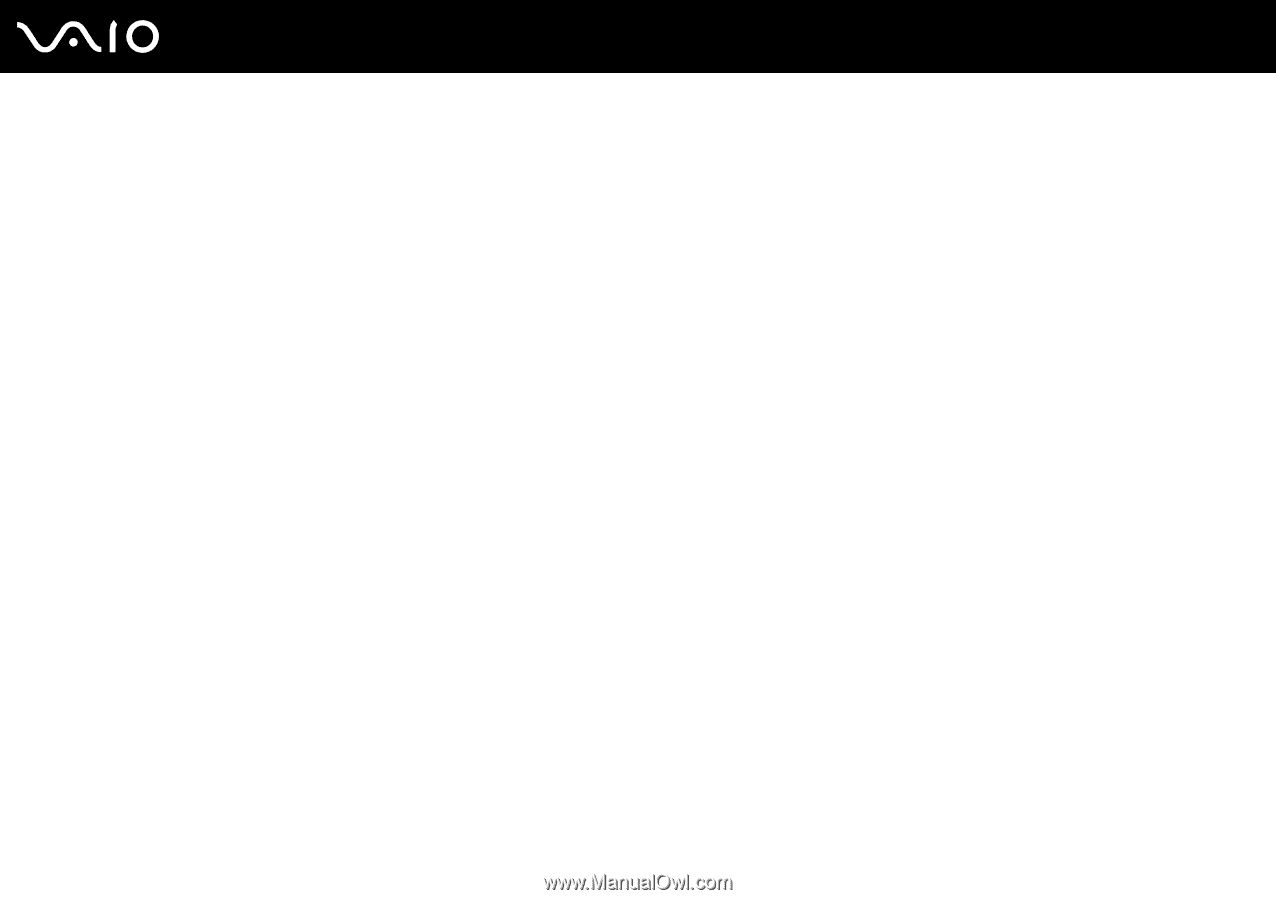
153
n
N
Upgrading Your VAIO Computer
18
Connect the rest of the peripheral devices to the left and right of the computer.
19
Plug the computer and the peripheral devices to power sources.
20
Turn on all peripheral devices and then the computer.














