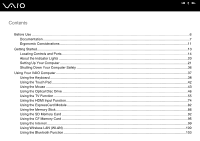Sony VGC-RT150Y User Guide - Page 3
Setting Up Your Computer with VAIO Control Center, Connecting a Universal Serial Bus USB Device
 |
UPC - 027242751026
View all Sony VGC-RT150Y manuals
Add to My Manuals
Save this manual to your list of manuals |
Page 3 highlights
n3 N Using Peripheral Devices ...108 Connecting External Speakers ...109 Connecting an External Display ...111 Selecting Display Modes...115 Using the Multiple Monitors Function ...116 Connecting a Universal Serial Bus (USB) Device...118 Connecting a Printer ...120 Connecting an i.LINK Device ...121 Connecting to a Network (LAN) ...123 Customizing Your VAIO Computer ...125 Setting the Password ...126 Setting Up Your Computer with VAIO Control Center 131 Using the Power Saving Mode...132 Upgrading Your VAIO Computer...135 Adding and Removing Memory...136 Replacing the Hard Disk Drive ...143
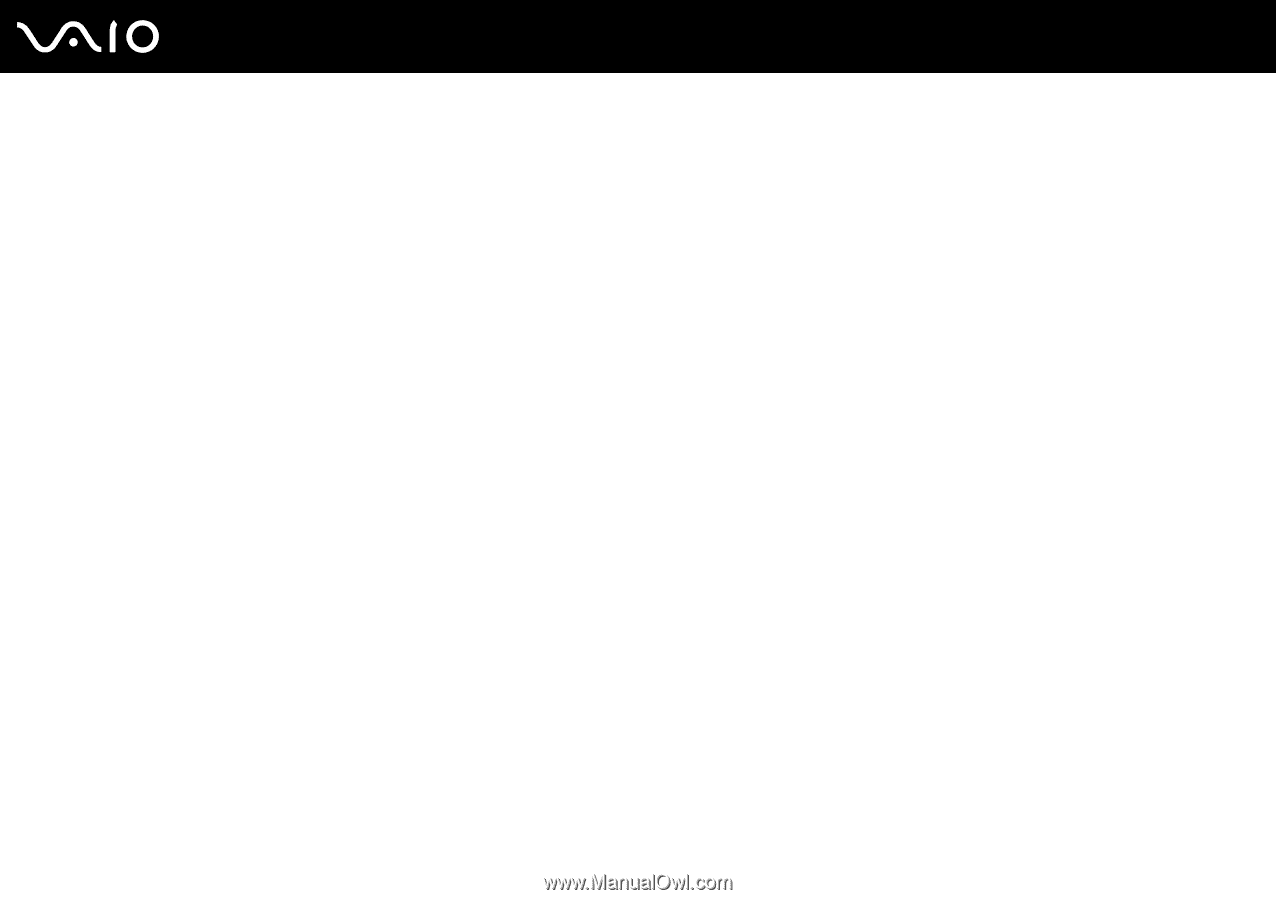
3
n
N
Using Peripheral Devices
...............................................................................................................................................
108
Connecting External Speakers
................................................................................................................................
109
Connecting an External Display
...............................................................................................................................
111
Selecting Display Modes
..........................................................................................................................................
115
Using the Multiple Monitors Function
.......................................................................................................................
116
Connecting a Universal Serial Bus (USB) Device
....................................................................................................
118
Connecting a Printer
................................................................................................................................................
120
Connecting an i.LINK Device
...................................................................................................................................
121
Connecting to a Network (LAN)
...............................................................................................................................
123
Customizing Your VAIO Computer
................................................................................................................................
125
Setting the Password
...............................................................................................................................................
126
Setting Up Your Computer with VAIO Control Center
..............................................................................................
131
Using the Power Saving Mode
.................................................................................................................................
132
Upgrading Your VAIO Computer
....................................................................................................................................
135
Adding and Removing Memory
................................................................................................................................
136
Replacing the Hard Disk Drive
.................................................................................................................................
143