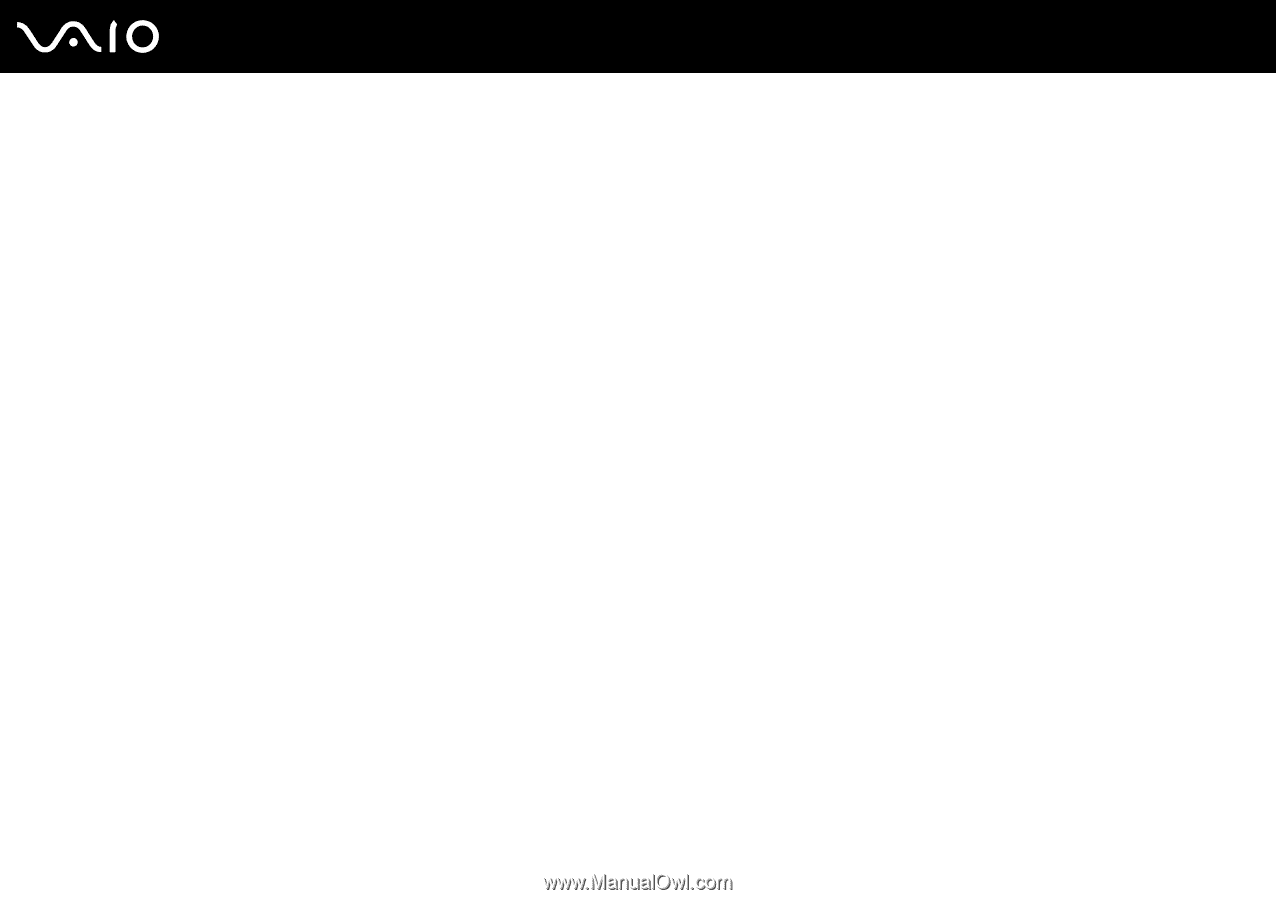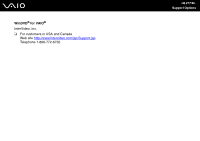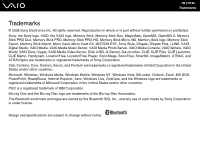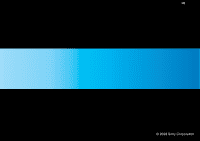Sony VGC-RT150Y User Guide - Page 215
Mode Switch, Program Support Information, Movie Story, MusicBox, Update 4, Sony Electronics Inc.
 |
UPC - 027242751026
View all Sony VGC-RT150Y manuals
Add to My Manuals
Save this manual to your list of manuals |
Page 215 highlights
n 215 N Support Options VAIO® Mode Switch Sony Electronics Inc. For contacts about the software, see Program Support Information (page 207). VAIO® Movie Story Sony Electronics Inc. Bringing pictures and video to life with this simple-to-use application. For contacts about the software, see Program Support Information (page 207). VAIO® MusicBox Sony Electronics Inc. Select and play songs that are automatically categorized into moods. For contacts about the software, see Program Support Information (page 207). VAIO® Update 4 Sony Electronics Inc. VAIO Update helps you keep your VAIO® computer up to date by regularly checking the Sony online support web site for important software updates and information for your specific VAIO computer model. For contacts about the software, see Program Support Information (page 207).