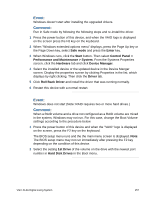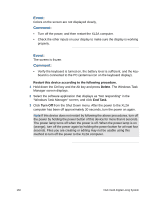Sony VGX-XL2A User Guide (Computer Component) - Page 164
Part of the top, bottom, left or right of the screen is not displayed when the TV
 |
View all Sony VGX-XL2A manuals
Add to My Manuals
Save this manual to your list of manuals |
Page 164 highlights
Event: The screen is dark Comment: • Adjust the brightness of TV. Adjusting the brightness will vary depending on the type of TV. For details, please refer to the TV users manual. • Verify if other inputs on the TV are dark, if they are please refer to the TV user manual Event: Pictures on the TV screen are distorted Comment: • Confirm that this device and the display device are properly connected. • When the TV is connected using a Digital video cable, make sure to use an output format that matches the Digital terminal of the TV you are using. • When the TV is connected using a component cable, make sure to use a resolution that matches the component input of the TV you are using. Event: Part of the top, bottom, left or right of the screen is not displayed when the TV is displayed. Comment: Adjust the over scan width using the over scan adjustment on the nVideo graphic card's Properties dialog box. For additional information, see the nVideo user guide. Event: Part of the top, bottom, left or right of the screen is not displayed and is black. Comment: Adjust the over scan width using the over scan adjustment on the nVideo graphic card's Properties dialog box. For additional information, see the nVideo user guide. VGX-XL2A Digital Living System 161